
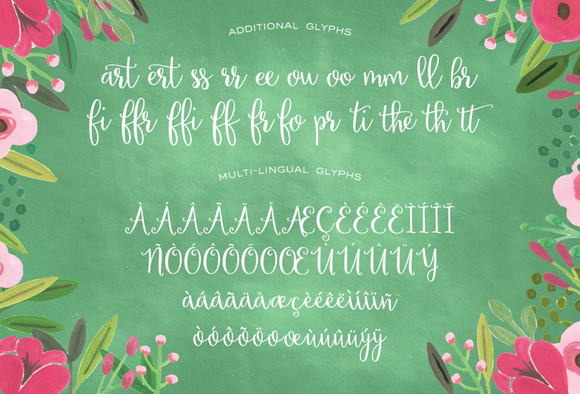
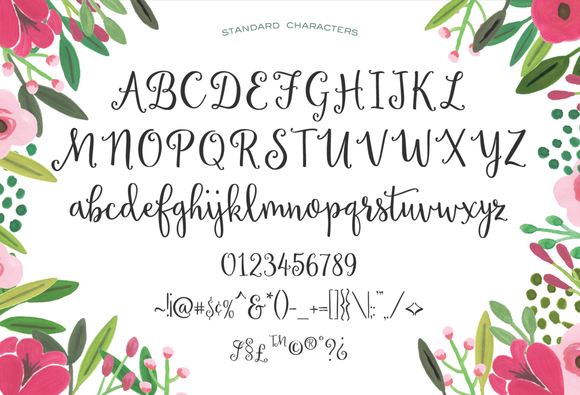
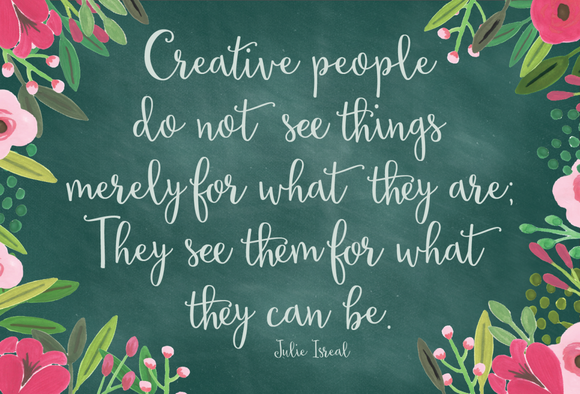
- Styles (2)
- Character Maps
- License





- Free for Personal Use
- Free for Commercial Use
- Modification Allowed
- Redistribution Allowed
Extended information
Sweet Peony
OTF, TTF, Webfonts | 1 Font
Sweet Peony is sweet feminine typeface, hand drawn characters dance decoratively along the baseline. Available for both personal and commercial use. Download and use Sweet Peony Script for anything and everything.
WHATS INCLUDED?
Sweet Peony.otf
Sweet Peony.ttf
Web fonts included (EOT, SVG, WOFF & WOFF2 Files)
An installation guide for both Windows and Mac computers. Download within a few clicks and use across a huge range of programs including Photoshop, InDesign, Illustrator and Microsoft Word as well as many more.
Not sure how to install a font? No problem. We have included a free installation guide explaining how to install our font on both a windows PC or MAC.
Should you have any questions at all, please don’t hesitate to get in touch via the message button above.
————————-
Read more
Installation Instructions
Below are instructions on how to install our font for both Mac and Windows.
Please note our download is compressed into a Zip File, so you need relevant software to initially unzip the file you download.
For Mac users
1) After purchase, click Download Now on the Creative Market webpage.
2) Once the file has downloaded you must first unzip the file.
3) Next locate either the OTF or TTF file. You can do this by looking at the letters after the font name, within the zip file you just downloaded.
4) Double click on either of these files. Font Book will now open up. (This is where all fonts can be browsed and stored on any Mac computer.
5) A small box will appear asking you to install the font. Click Install.
6) Open up your relevant software (Photoshop, Illustrator etc) and you are now able to type using our font face.
For Windows users
Here is a detailed guide on how to install our font on any version of Windows �
http://www.dafont.com/faq.php
--
Thanks for your purchase, if you have any issues at all please contact us via CreativeMarket.
Enjoy


Comments