
Springbats Deluxe Regular Font font
By Jon Bernhardt (compiler) - Website: www.wobblymusic.com - E-mail: [email protected]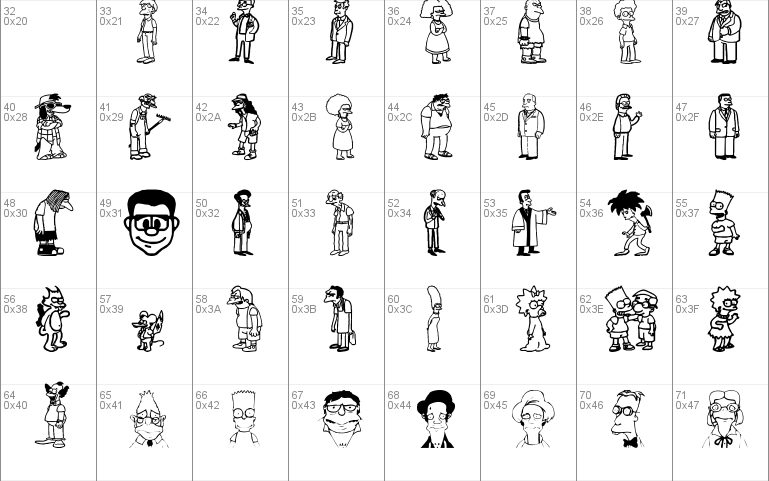
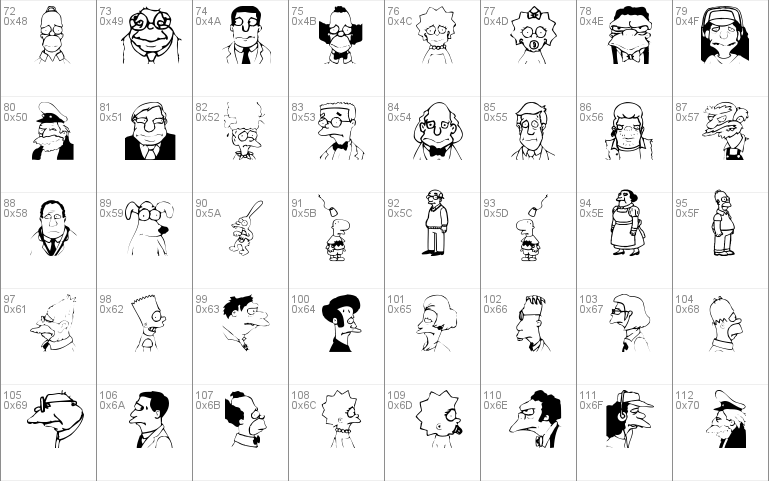
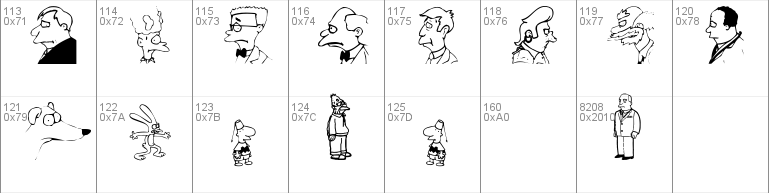
- Styles (1)
- Character Maps
- License



- Free for Personal Use
- Free for Commercial Use
- Modification Allowed
- Redistribution Allowed
Read more
Combines Springbats with Mugshots along with my own Binky, Akbar & Jeffs.
From Mugshots: The uppercaseletters A-Y have the characters facing directly at you. The lowercase letters a-y are profile versions of each character.
From Springbats: All other characters except Binky, Akbar & Jeff.
From Akbar: Binky, Akbar & Jeff (z, Z, [, {, ], }).
This font is "email-ware." It may be used freely at no cost as long as you send me an email. Please do not distribute the font from your website. Instead, place a link to my Groening downloads page. This way, users will always have easy access to the latest version, as well as both Mac and Windows versions.
Jon Bernhardt
[email protected]
http://www.wobblymusic.com/groening/
INSTRUCTIONS:
Windows 95 & 98 & ME Users:
After un-zipping the TrueType font, simply drag and drop the resulting file "akbar.ttf" into any folder except the "Windows\Fonts" folder. Open Control Panel. Open the Fonts applet. From the "File" drop down menu, select "Install New Font..." Navigate to the folder in which you extracted "akbar.ttf", select it and click "OK." Please be sure to read the "README " file.
Windows 3.1 Users:
After un-zipping the TrueType font, copy the resulting file "akbar.ttf" into the "Windows\System" directory. Open Control Panel. Open the Fonts applet. Click on "Add...". If the Directories panel is not showing you to be in the "Windows\System" directory, navigate to it now. A List of Fonts should appear, including one called "Akbar Plain". Select "Akbar Plain". Make sure that the "Copy Fonts to Windows Directory" box is not checked. Choose "close"and then choose "close". You may have to restart Windows before the font will work. Please be sure to read the "README " file.


Comments