
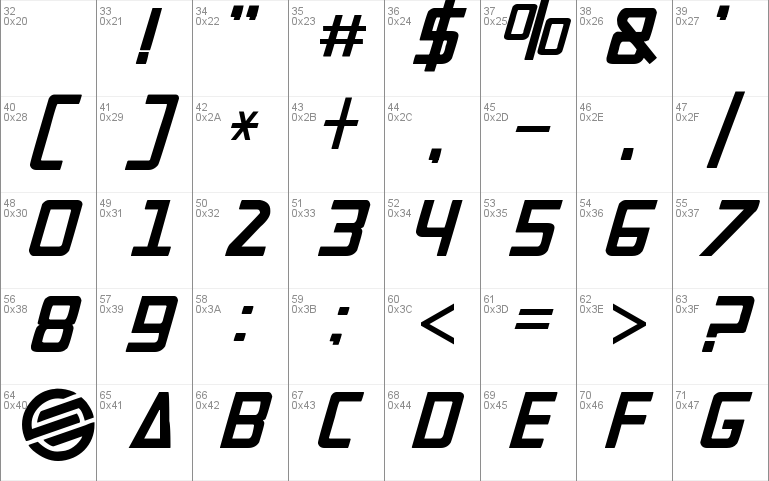
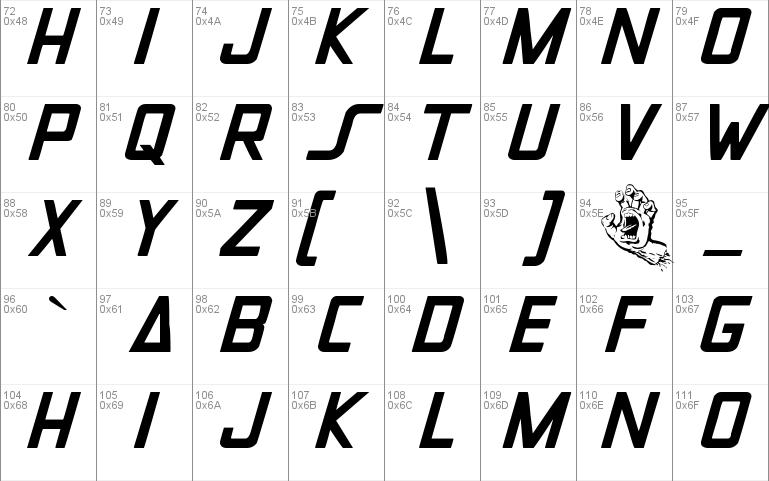
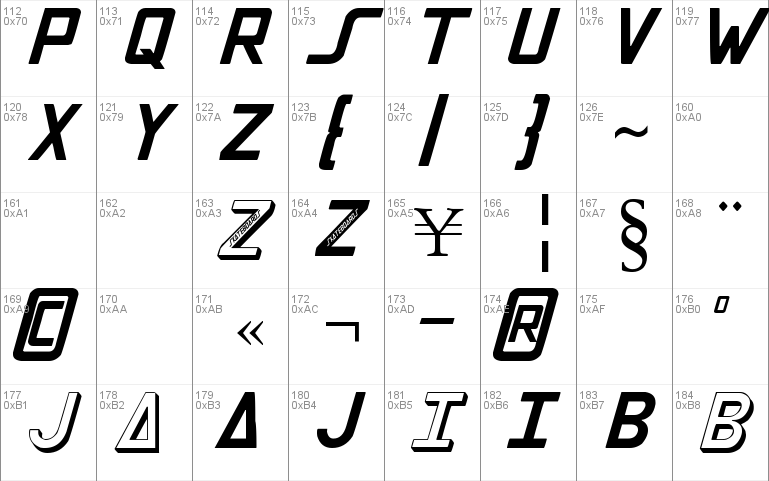
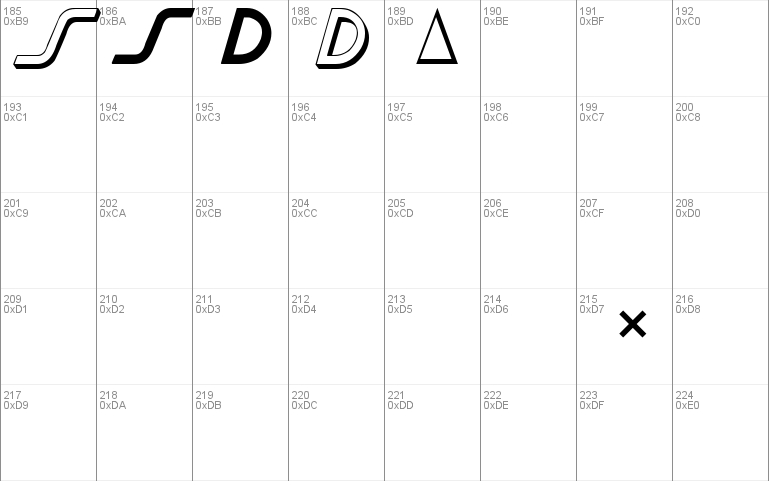
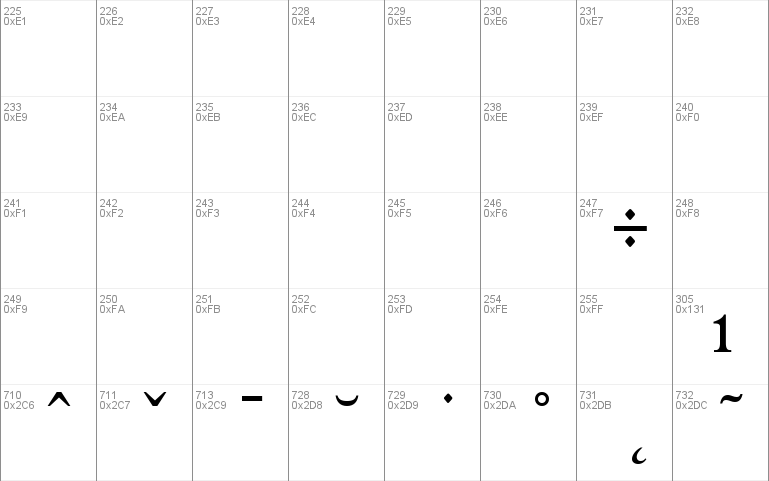
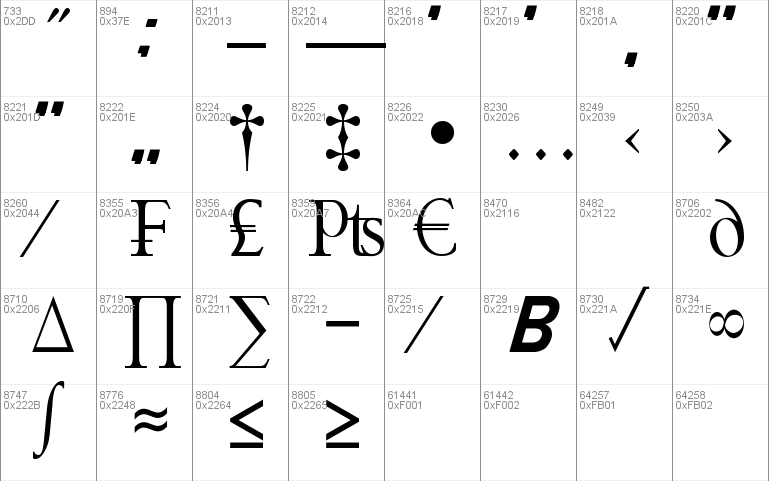
- Styles (2)
- Character Maps
- License






- Free for Personal Use
- Free for Commercial Use
- Modification Allowed
- Redistribution Allowed
Extended information
Read more
Instructions for Santa Carla font.
As you probably already found out, upper case letters are hollow with a drop shadow. lower case are solid. now that's out of the way here's some alt codes to use to get to some alternate versions of some letters.
for a more slanted S like at the beginning of the word SANTA use; alt: 0241 with drop shadow alt:0240
for a letter A that tucks under after the S and the T use; alt 0193 or 0192
for a more rounded B use 0222 or 0223
for a more rounded D use 0139 or 0155
for a more rounded J use 0203 or 0184
for a letter I that has the horizontal bars use 0205 or 0204
If you dont know how to use alt symbols. press and hold down alt. while pressing it punch in the number ON THE KEYPAD (not the numbers above qwerty) and then let off alt. the symbol should appear.
pressing comma key will give you a drop shadow period. sorry there's no comma.
try @ and ^ for a couple other things.
*for commercial use please email for permissions and fees.
*redistribution is prohibited.
thanks. any questions or to donate use [email protected]



Comments