Roswell font
By Fbi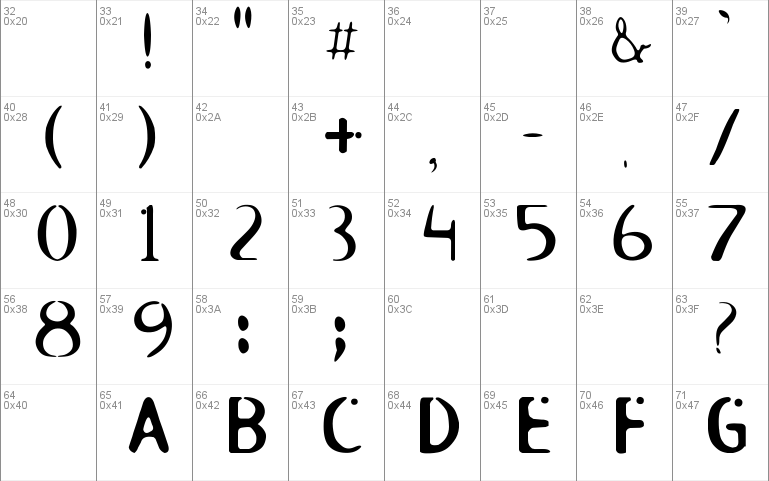
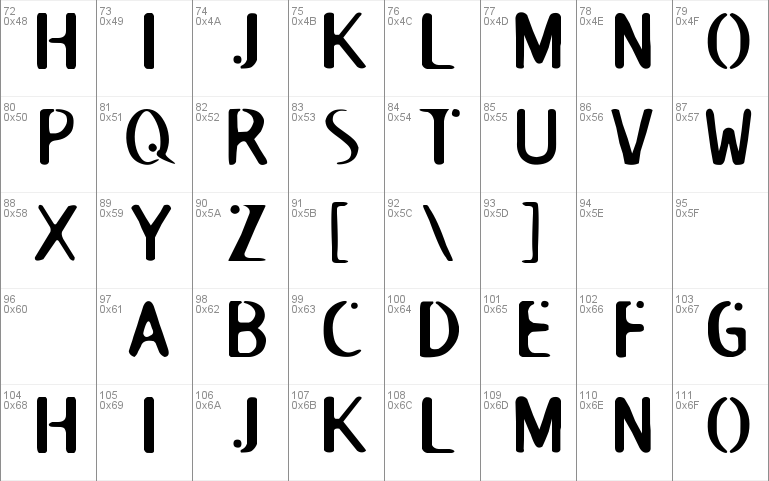
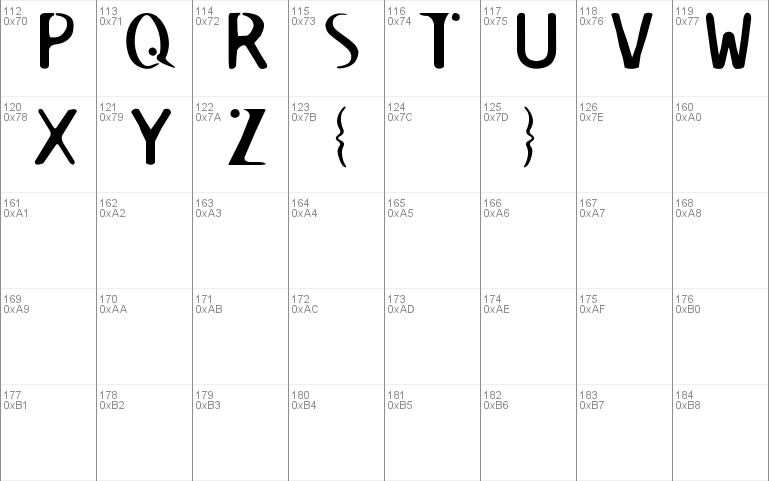
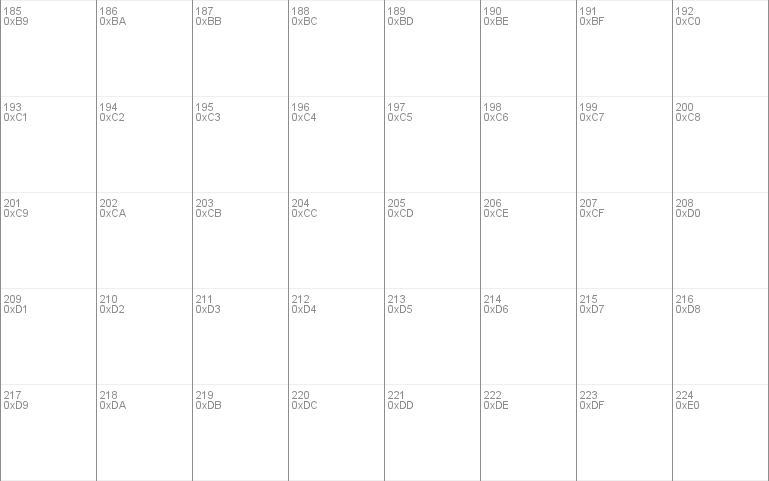
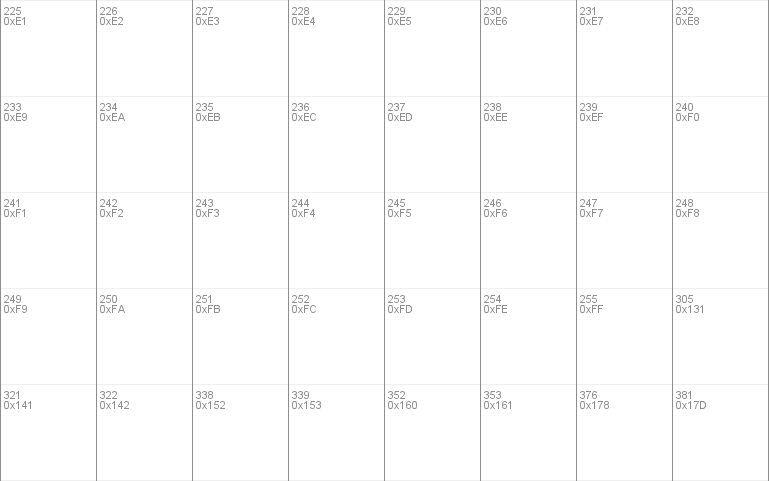
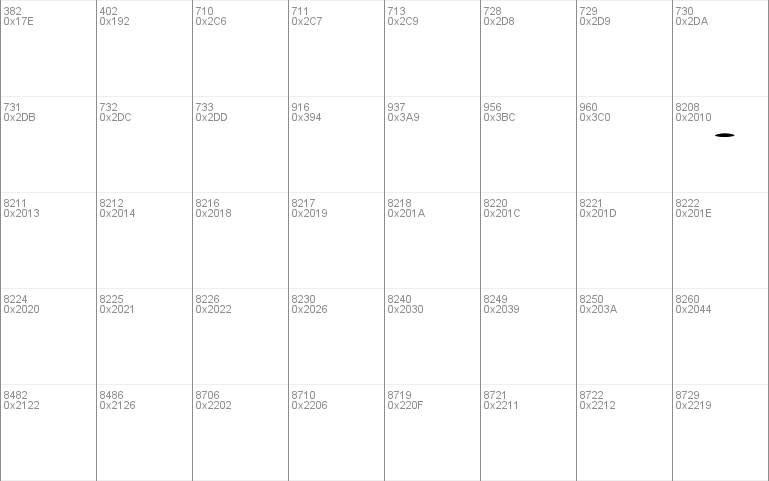
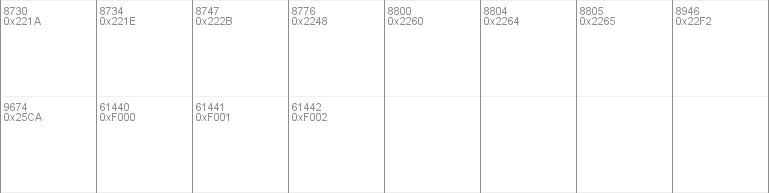
- Styles (1)
- Character Maps
- License







- Free for Personal Use
- Free for Commercial Use
- Modification Allowed
- Redistribution Allowed
Read more
To install:
With Windows 98:
Go to My Computer, Double Click the C: drive (or whatever the drive is that
has Windows 98 on it). Find the file that says Windows. Open it. If you are
viewing it as a web page (if not skip this sentence and the next), in the
left hand column there will be a warning not to alter any files, and then a
link that says Show Files. Click it to show the files. Find the file called
Fonts. Open it. Under the File menu highlight and click "Install New
Font.." Find the location of the unzipped folder that contains the fonts,
highlight thtm and click OK.
With Windows 95
Open the unzipped File containing the downloaded fonts and minimize it.
Go to My Computer, Double Click the C: drive (or whatever the drive is that
has Windows 95 on it). Find the file that says Windows. Open it. Find the
File called Fonts. Open it. Restore the minimized file containing the
downloaded fonts. Highlight the fonts and drag them into the file called
Fonts.
Windows 3.1
I do not know how to install fonts in Windows 3.11 If anybody knows, please
email with the instruction.
[email protected]
Thank you
This font is based on the font from opening credits of the TV Series
Roswell.
Created by FBI, who posts under that handle on www.fanforum.com


Comments