
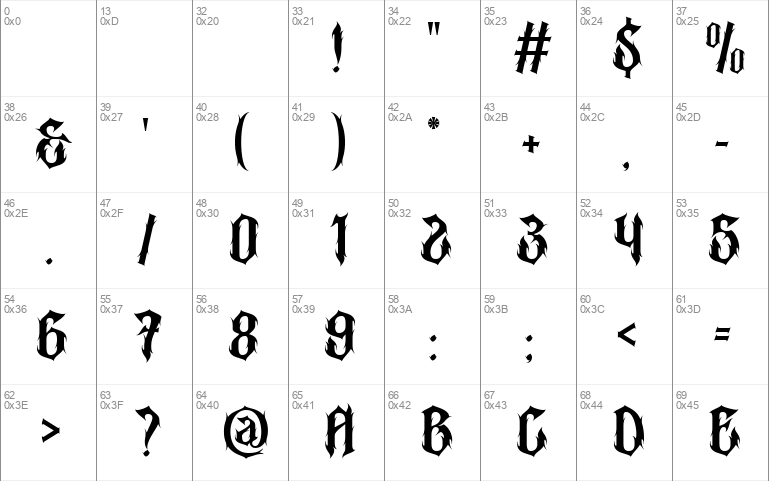
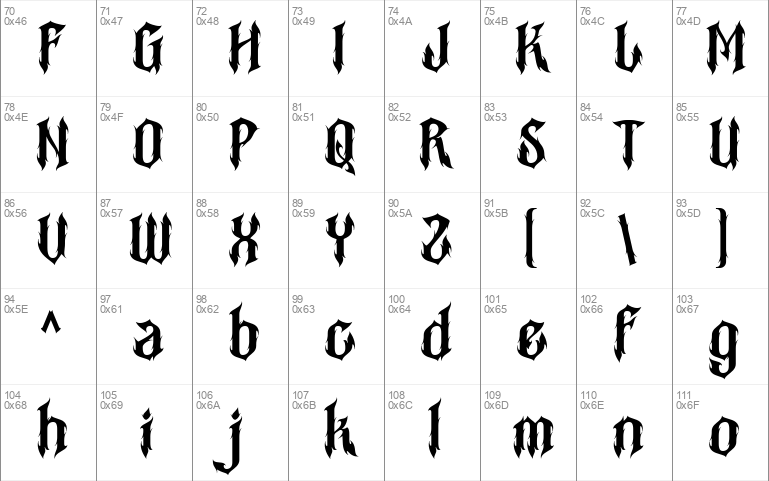
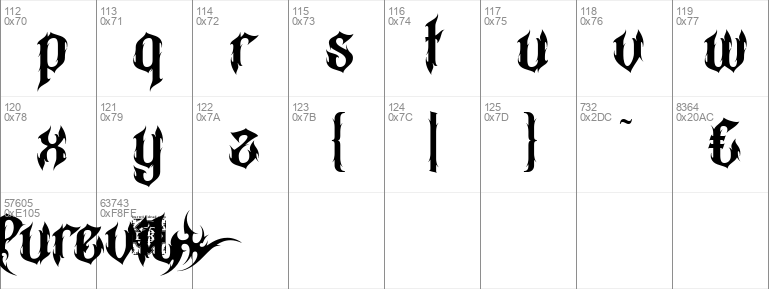
- Styles (2)
- Character Maps
- License



- Free for Personal Use
- Free for Commercial Use
- Modification Allowed
- Redistribution Allowed
Extended information
Purevil - Demo Version is personal use only!
Any donation would be very appreciated!
Purevil is tribal metal font that has bold letters but still looks modern with unique shape every each letter. Also this font include with ornament so perfect choice for those of you who are creating metal-themed designs such as album covers, metal band logos, music concert posters also game interface and many others. This tribal metal font can add extra punch to your design.
Read more
Congratulations, you have successfully downloaded Purevil Demo Version font file!
This font is provided to you by Burntilldead – Illustrator & Type Foundry
---
Follow the link to download more freebies and other great stuff:
https://www.burntilldeadstudio.com
Don't forget to purchase the commercial license here:
1. https://creativemarket.com/Burntilldead
2. https://fontbundles.net/burntilldead
3. https://www.myfonts.com/foundry/Burntilldead/
4. https://www.creativefabrica.com/designer/burntilldead/
5. https://elements.envato.com/user/Eric_Burntilldead
Feel free to email me if you have any question or license detail:
[email protected]
---
How to install this font on your computer?
For Windows 7 / Vista users:
- Right-click the font file(s) and choose "Install".
For users of the previous Windows versions:
- Copy the included file(s) into a default Windows font folder
(usually C:\WINDOWS\FONTS or C:\WINNT\FONTS)
For Mac users:
Mac OS X 10.3 or above (including the FontBook)
- Double-click the font file and hit "Install font" button at
the bottom of the preview.
Mac OS X
- Either copy the font file(s) to /Library/Fonts (for all users),
or to /Users/Your_username/Library/Fonts (for you only).
Mac OS 9 or earlier
- You have to convert the font file(s) you have downloaded.
Drag the font suitcases into the System folder. The system
will propose you to add them to the Fonts folder.
For Linux users:
- Copy the font file(s) to /USR/SHARE/FONTS



Comments