
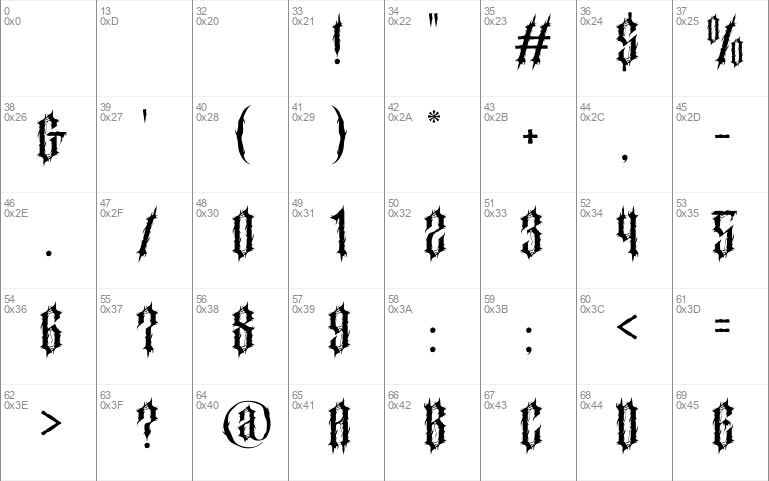
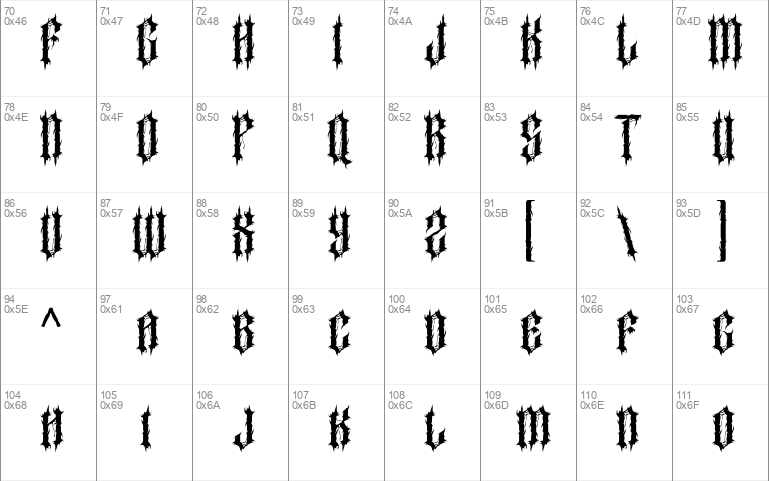
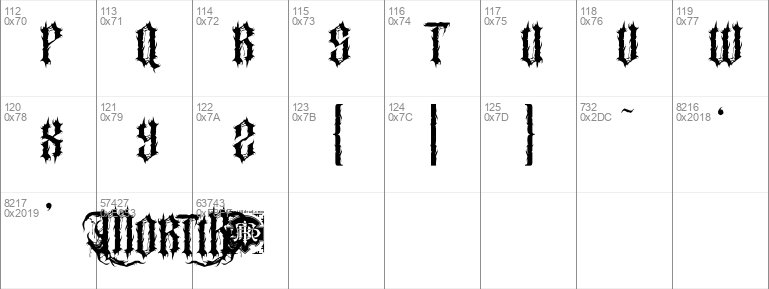
- Styles (2)
- Character Maps
- License



- Free for Personal Use
- Free for Commercial Use
- Modification Allowed
- Redistribution Allowed
Extended information
Let us introduce you our death metal font, Mortir! This font bold, rugged, and often sharp-edged designs that embody the intensity and power of the metal music genre. And feature twisted shapes and a sense of aggression, making them perfect for capturing the spirit of metal in visual form. Each letter exudes an aura of mystique and brutality, perfectly reflecting the atmospheric and sometimes ominous themes prevalent in black metal culture. These fonts are perfectly used in promotional materials for metal concerts, album artwork or cover, concert posters, branding and any design that requires a touch of death metal.
Read more
Congratulations, you have successfully downloaded Mortir Demo Version font file!
This font is provided to you by Burntilldead – Illustrator & Type Foundry
---
Follow the link to download more freebies and other great stuff:
https://www.burntilldeadstudio.com
Don't forget to purchase the commercial license here:
1. https://creativemarket.com/Burntilldead
2. https://fontbundles.net/burntilldead
3. https://www.myfonts.com/foundry/Burntilldead/
4. https://www.creativefabrica.com/designer/burntilldead/
5. https://elements.envato.com/user/Eric_Burntilldead
6. https://graphicriver.net/user/eric_burntilldead/portfolio
Feel free to email me if you have any question or license detail:
[email protected]
---
How to install this font on your computer?
For Windows 7 / Vista users:
- Right-click the font file(s) and choose "Install".
For users of the previous Windows versions:
- Copy the included file(s) into a default Windows font folder
(usually C:\WINDOWS\FONTS or C:\WINNT\FONTS)
For Mac users:
Mac OS X 10.3 or above (including the FontBook)
- Double-click the font file and hit "Install font" button at
the bottom of the preview.
Mac OS X
- Either copy the font file(s) to /Library/Fonts (for all users),
or to /Users/Your_username/Library/Fonts (for you only).
Mac OS 9 or earlier
- You have to convert the font file(s) you have downloaded.
Drag the font suitcases into the System folder. The system
will propose you to add them to the Fonts folder.
For Linux users:
- Copy the font file(s) to /USR/SHARE/FONTS



Comments