
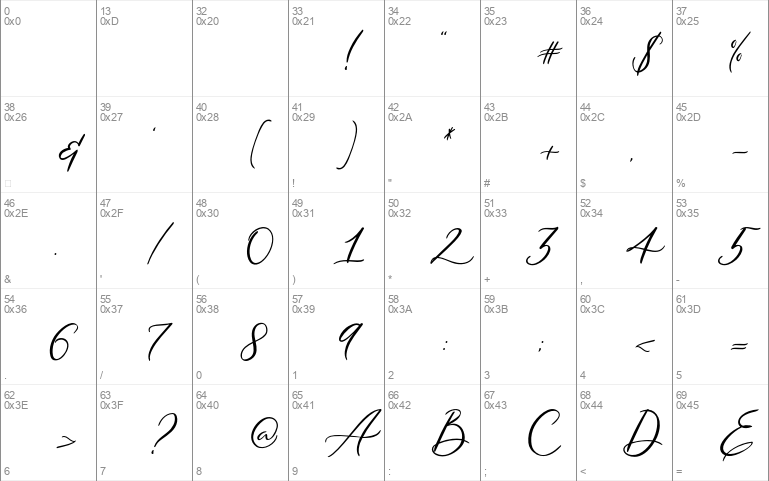
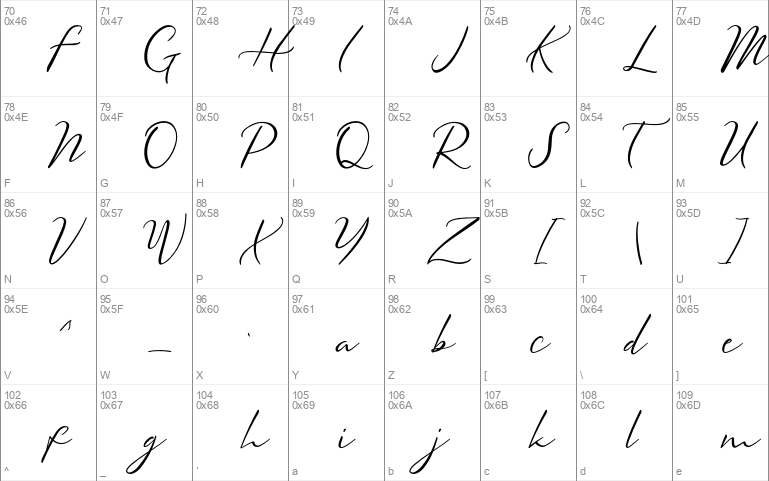
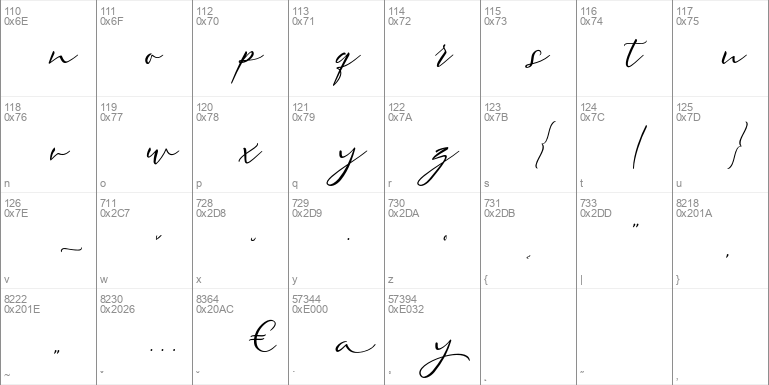
- Styles (2)
- Character Maps
- License



- Free for Personal Use
- Free for Commercial Use
- Modification Allowed
- Redistribution Allowed
Extended information
Hi,
This font just a demo version. If you interested to get full version, You can get it on this link below:
https://www.myfonts.com/fonts/tegaki/meysha/
It's available on fontbundles.net also
And if you have any question, you can contact me at:
[email protected]
Thanks!!!
Read more
Hi all,
Meysha Demo created with stylish and authentic handwritten characters. This font was PUA encoded.
Meysha (full version) is an authentic handwritten style that comes with Extended Latin Characters.
Meysha Demo works perfectly for logos, display, product branding, wedding invitation card, stationary, packaging, clothing, flyer, apparel, magazines, brochures, lable, posters, badges, etc.
Meysha (full version) comes with 281 glyphs and 52 alternate characters contain with opentype features (supported with contextual alternates mode).
Meysha (full version) also comes with 11 extended ligatures that allowing you to make stuff looks more exclusive and pro standard.
You can access all those alternate characters by using OpenType savvy programs such as Adobe Illustrator, Adobe InDesign and CorelDraw X6-X7, Microsoft Word 2010 or later versions.
There are additional ways to access alternates/swashes, using Character Map (Windows), Nexus Font (Windows), Font Book (Mac) or a software program such as PopChar (for Windows and Mac). For other programs that doesn't support OpenType features or Glyphs Panel such as Photoshop, you can use Character Map in Windows to access the alternate characters.
Files included:
Meysha Demo (otf, ttf)
How to access all alternative characters, using Windows Character Map with Photoshop: http://youtu.be/cxonI5QvULk
How to access all alternative characters using Adobe Illustrator: https://www.youtube.com/watch?v=y5XTaWYwWA4
If you need help or advice, please contact me by e-mail "[email protected]"
Thank you for your purchase!


Comments