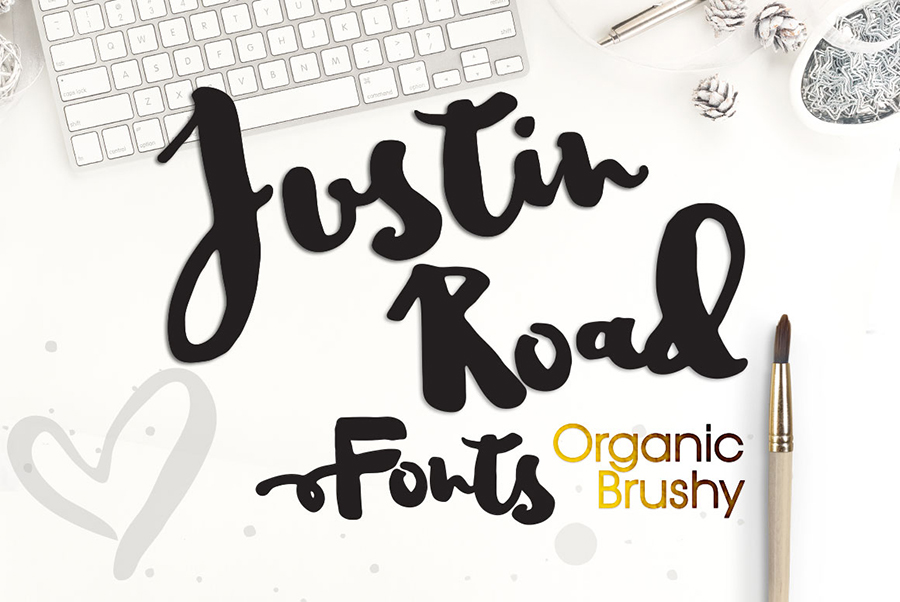

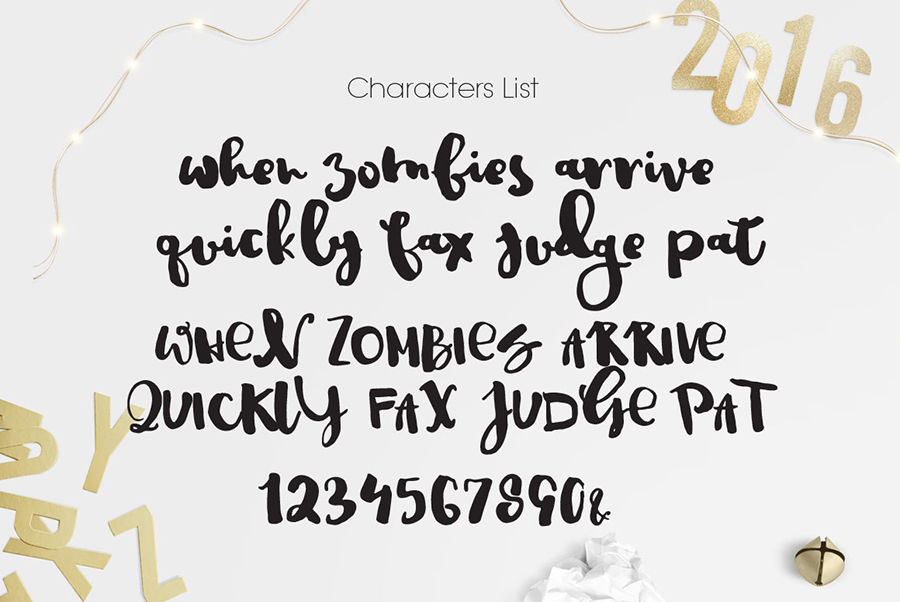
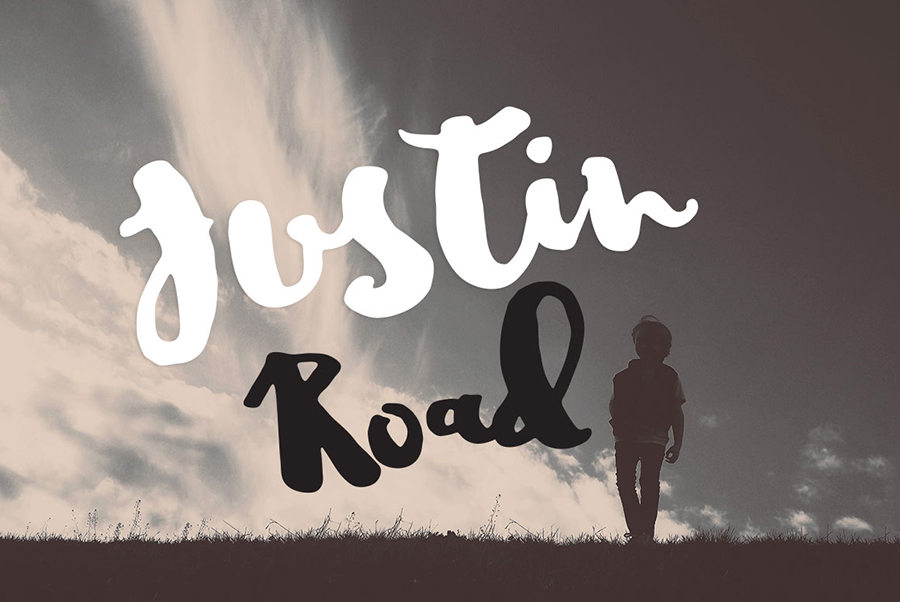

- Styles (1)
- Character Maps
- License



- Free for Personal Use
- Free for Commercial Use
- Modification Allowed
- Redistribution Allowed
Extended information
Justin Road is a free font with natural brushy style. This beautiful bouncy font is ready to make your designs stand out from the crowd. Available in OpenType font format and can be used for personal or commercial projects.
Justin Road Font suitable for any design needs, modern design, branding, stationery design, project life, modern photo book, planner or notebook design, blog design, modern advertising design, invitation, wedding, special events, any lettering needs and more.
Big thanks to mycandythemes for providing us this beautiful font. Visit latest modern script font from MyCandyThemes called Modesty.
Read more
Hi there!
Thank you for downloading Justin Road Modern Lovely Brush Font, Commercial Use OK <3
You can also get the full font family, including swashes on MyCandyThemes shop:
@Etsy
http://etsy.me/1ZrocqQ
@Creativemarket
http://crtv.mk/u8T
HOW TO INSTALL
Extract Zip File:
-----------------
This files comes in Zip files. Go etxract your zip files.
1. First the files come in .zip file, extract them until you can get the font files
2. Right click on the zip file, extract files.
Install the font:
-----------------
- Install .otf font files from main folder.
HOW TO INSTALL FONT ON WINDOWS
------------------------------
-> Install the font by, double click the font files. And click Install button on it,
Alternative way: you can do install by:
- (Drag and drop the unzipped fonts (all font files) into the Fonts folder c:/windows/fonts)
- Restart your computer
- Open your photoshop, illustrator or another graphic software
HOW TO INSTALL FONT ON MAC:
---------------------------
Fonts can be installed in several folders in OS X, but we recommend that you do the following:
- Close any open applications. Newly installed fonts may not appear in your menu if you ignore this step.
- Drag and drop the unzipped fonts (the font files) into the Fonts folder in your user�s Library folder found here:
/Users/Your_Username_Here/Library/Fonts.
- Note: As of OS Lion, the library folder is hidden from users unless you hold down the Alt/Option key while clicking on the �Go� menu in Finder.
Optional for Mac OS X 10.3 or higher:
- Double click the font file and fontbook will open a preview of the font.
Click �install font� at the bottom of the preview.



Comments