
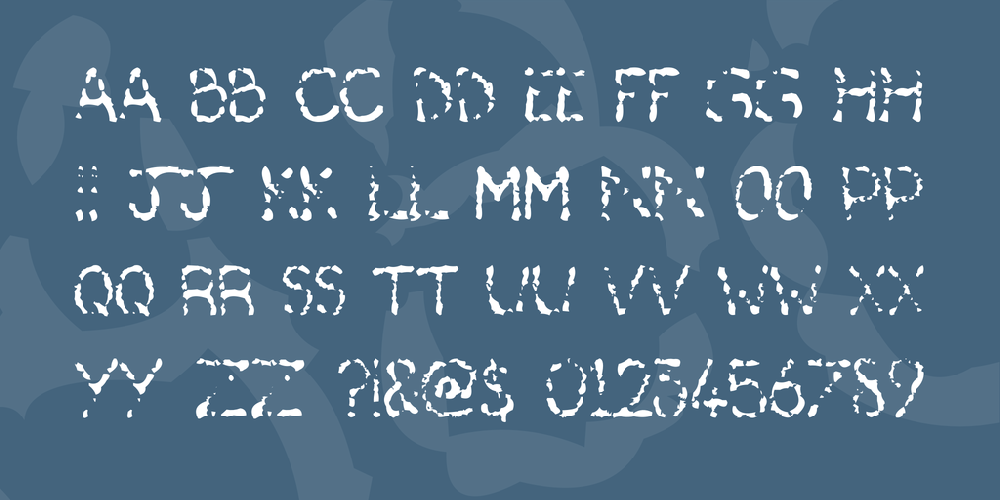
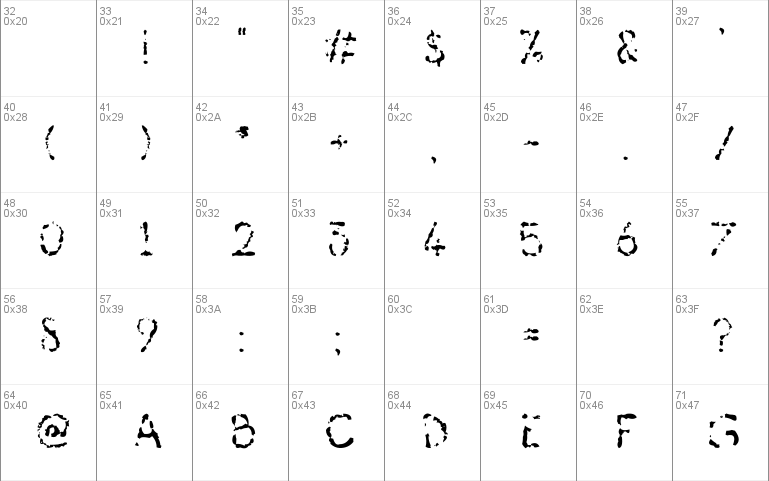
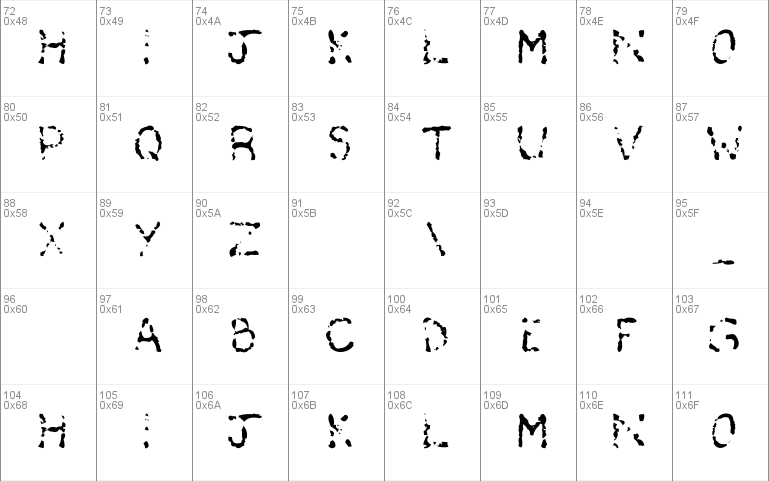
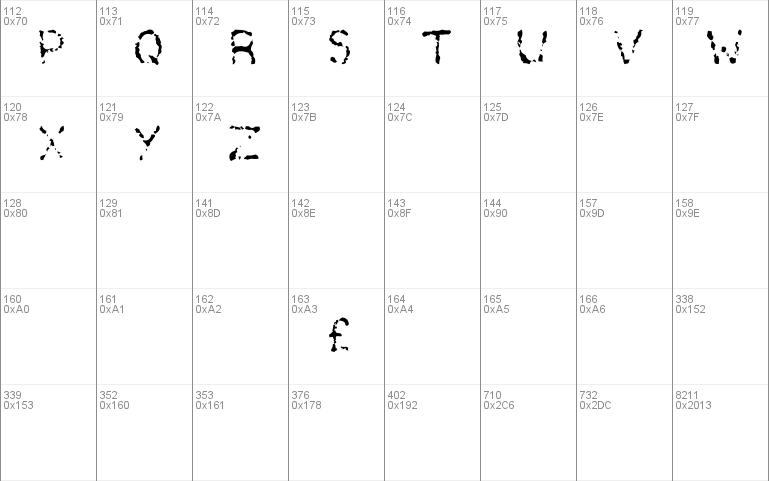

- Styles (1)
- Character Maps
- License




- Free for Personal Use
- Free for Commercial Use
- Modification Allowed
- Redistribution Allowed
Extended information
the fourth spadefont and, in my opinion, the best yet. i describe it as urban decay captured in a font. it can be a bit dodgy to read but have a closer look - some letters are more "there" than others!
this font is inspired by the music of elbow (an english alt-rock band from manchester) - grungy, yet beautiful in its own way.
download and enjoy - installation instructions can be found in the readme file. this font has got all caps, mins, numbers and some common punctuation/smybols
Read more
Deaf As A Post - a spadefont
----------------------------
i would best describe this as urban decay - fontified. take a closer
look because some letters are more "there" than others! inspired by the
music of elbow, an alt-rock band from manchester in england. it might
be a tad hard to read at times but i'm dead proud of it and i probably
reckon it's my best font yet. so go on - have fun! this font is 100%
freeware and 100% my work so please respect my copyright and do not
attempt to sell this font or use it for commercial purposes. if you
have your own font webpage then you may post it up for download on your
site but you must contact me first (email addy below) and ensure that
it's credited to me. this applies to all spadefonts, not just this one.
cheers. hope you enjoy this font
to install:
-----------
1. unzip this file to any directory you want
2. go to start - settings - control panel
3. double click on the fonts icon
4. when the control panel window is replaced with the fonts window,
listing all your installed fonts, go to the file menu and click on
install new font
5. browse for the directory you unzipped the file to
6. when you've found the font in your directory, select it in the list
of fonts area and click ok
7. Deaf As A Post is now installed to use on your system. select from
the drop down list of fonts in an application to try it out. if you
want to see info about it and how it looks at different sizes, find
it in your fonts window and double click on it
thanks for downloading,
spade
[email protected]



Comments