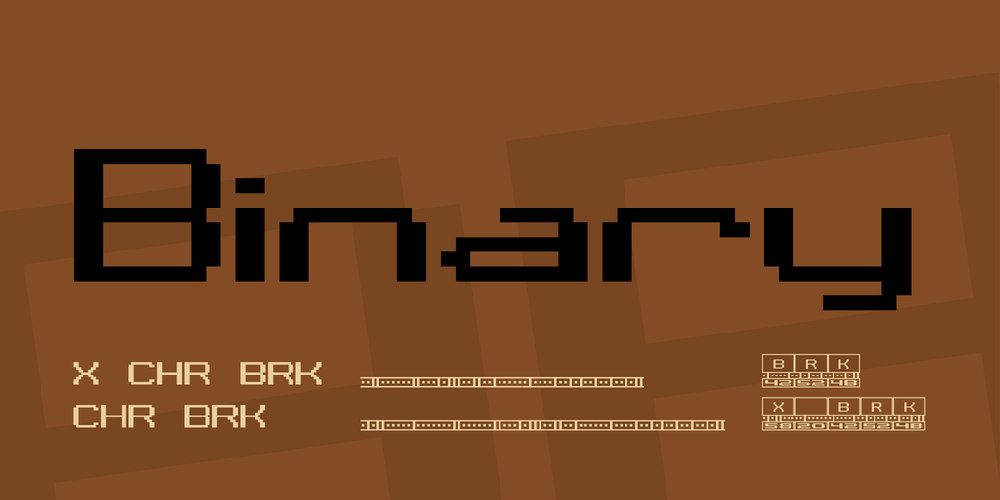

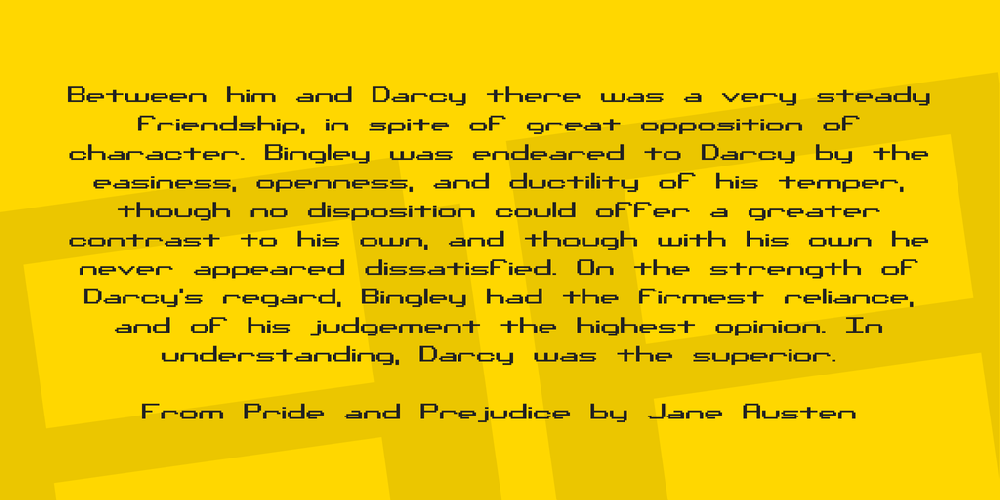
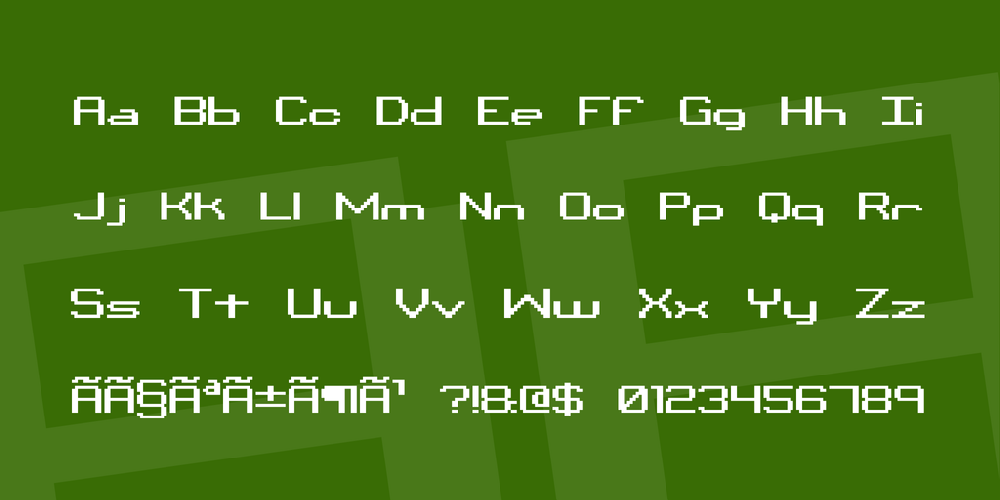
- Styles (6)
- Character Maps
- License






- Free for Personal Use
- Free for Commercial Use
- Modification Allowed
- Redistribution Allowed
Read more
_____________________________
Binary Created by Brian Kent
�����������������������������
Thanks for Downloading Binary.
>>> This text file is best viewed with Notepad (with Fixedsys) <<<
______________________________
�� INCLUDED TRUE TYPE FONTS ��
- Binary [binaryt.ttf]
- Binary X [binaryx.ttf]
- Binary 01s [bin01st.ttf]
- Binary X 01s [binx01s.ttf]
- Binary CHR [binchrt.ttf]
- Binary X CHR [binxchr.ttf]
NOTE: 'binaryt.ttf', 'bin01st.ttf' and binchrt.ttf may not work
properly on older computers, so I included non-hinted 'X' versions
('binaryx.ttf' 'binx01s.ttf' and binxchr.ttf) that should work.
When using the TTF version, try using it with anti-aliasing off.
___________________________
�� INCLUDED BITMAP FONTS ��
- Binary [binary.fon] [26pt]
- Binary 01s [bin01s.fon] [7pt]
- Binary CHR [binchr.fon] [11pt]
'binary.fon', 'bin01s.fon' and 'binchr.fon' are Windows Bitmap Fonts.
These fonts are best used at the point sizes listed above. To use
them at larger point sizes (for images), try using a graphics program
like Photoshop, Paint Shop Pro, or the Paint program that comes with
Windows. Type out your text at the recommended point size, then
resize the image. Set the color mode to 256 or 2 colors so the edges
don't get blured when resizing, then after you have the text to the
size that you want, then change back to a higher color mode and edit
the image.
For programs that don't show Bitmap Fonts in the Font Selector, you
may be able to get the fonts to work by typing one of the following
font names:
binary -brk-
binary 01s -brk-
binary chr -brk-
_________________________
>>> FONT DESCRIPTIONS <<<
�������������������������
��� Binary (binaryt.ttf, binaryx.ttf and binary.fon)
Each character in this font has 3 sections
1] TOP - Displays the Character of the font (ABC123, ect...)
2] MIDDLE - Displays the Binary Value of the character. In the font,
Dots are ZEROS '0' and Lines are ONES '1'.
3] BOTTOM - Displays the HEX Value of the character.
EXAMPLE:
________
| |
| Z | <- CHARACTER
|______|
01011010 <- BINARY VALUE
|������|
| 5A | <- HEX VALUE
|______|
��� Binary 01s (bin01st.ttf, binx01s.ttf and bin01s.fon)
Each character in this font is the Binary Value of the characters
(just 0s and 1s). In the font, Dots are ZEROS '0' and Lines are
ONES '1'.
EXAMPLE:
0100001001101110000101100111
This spells out Binary
��� Binary CHR (binchrt.ttf, binxchr.ttf and binchr.fon)
This font has all of the characters without the Binary and HEX Values.
___________
>>> KEY <<<
�����������
_______________________________
BINARY -CHARACTER- HEX - ALT#
�������������������������������
00100000 - [SPACE] - 20 - 0032
00100001 - ! - 21 - 0033
00100010 - " - 22 - 0034
00100011 - # - 23 - 0035
0000 - $ - 24 - 0036
0001 - % - 25 - 0037
0010 - & - 26 - 0038
0011 - ' - 27 - 0039
00101000 - ( - 28 - 0040
0010 - ) - 29 - 0041
00101010 - * - 2A - 0042
00101011 - + - 2B - 0043
00101100 - , - 2C - 0044
00101101 - - - 2D - 0045
00101110 - . - 2E - 0046
00101111 - / - 2F - 0047
00110000 - 0 - 30 - 0048
00110001 - 1 - 31 - 0049
0010 - 2 - 32 - 0050
0011 - 3 - 33 - 0051
00110100 - 4 - 34 - 0052
00110101 - 5 - 35 - 0053
00110110 - 6 - 36 - 0054
00110111 - 7 - 37 - 0055
00111000 - 8 - 38 - 0056
0011 - 9 - 39 - 0057
00111010 - : - 3A - 0058
00111011 - ; - 3B - 0059
00111100 - < - 3C - 0060
00111101 - = - 3D - 0061
00111110 - > - 3E - 0062
00111111 - ? - 3F - 0063
01000000 - @ - 40 - 0064
01000001 - A - 41 - 0065
01000010 - B - 42 - 0066
01000011 - C - 43 - 0067
01000100 - D - 44 - 0068
01000101 - E - 45 - 0069
01000110 - F - 46 - 0070
01000111 - G - 47 - 0071
0000 - H - 48 - 0072
0001 - I - 49 - 0073
0010 - J - 4A - 0074
0011 - K - 4B - 0075
0100 - L - 4C - 0076
0101 - M - 4D - 0077
0110 - N - 4E - 0078
0111 - O - 4F - 0079
01010000 - P - 50 - 0080
01010001 - Q - 51 - 0081
0100 - R - 52 - 0082
0101 - S - 53 - 0083
01010100 - T - 54 - 0084
01010101 - U - 55 - 0085
01010110 - V - 56 - 0086
01010111 - W - 57 - 0087
01011000 - X - 58 - 0088
0101 - Y - 59 - 0089
01011010 - Z - 5A - 0090
01011011 - [ - 5B - 0091
01011100 - \ - 5C - 0092
01011101 - ] - 5D - 0093
01011110 - ^ - 5E - 0094
01011111 - _ - 5F - 0095
01100000 - ` - 60 - 0096
01100001 - a - 61 - 0097
01100010 - b - 62 - 0098
01100011 - c - 63 - 0099
0100 - d - 64 - 0100
0101 - e - 65 - 0101
0110 - f - 66 - 0102
0111 - g - 67 - 0103
01101000 - h - 68 - 0104
0110 - i - 69 - 0105
01101010 - j - 6A - 0106
01101011 - k - 6B - 0107
01101100 - l - 6C - 0108
01101101 - m - 6D - 0109
01101110 - n - 6E - 0110
01101111 - o - 6F - 0111
01110000 - p - 70 - 0112
01110001 - q - 71 - 0113
0110 - r - 72 - 0114
0111 - s - 73 - 0115
01110100 - t - 74 - 0116
01110101 - u - 75 - 0117
01110110 - v - 76 - 0118
01110111 - w - 77 - 0119
01111000 - x - 78 - 0120
0111 - y - 79 - 0121
01111010 - z - 7A - 0122
01111011 - { - 7B - 0123
01111100 - | - 7C - 0124
01111101 - } - 7D - 0125
01111110 - ~ - 7E - 0126
01111111 - - 7F - 0127
10000000 - � - 80 - 0128
10000001 - � - 81 - 0129
10000010 - � - 82 - 0130
10000011 - � - 83 - 0131
10000100 - � - 84 - 0132
10000101 - � - 85 - 0133
10000110 - � - 86 - 0134
10000111 - � - 87 - 0135
10001000 - � - 88 - 0136
1000 - � - 89 - 0137
10001010 - � - 8A - 0138
10001011 - � - 8B - 0139
10001100 - � - 8C - 0140
10001101 - � - 8D - 0141
10001110 - � - 8E - 0142
10001111 - � - 8F - 0143
0000 - � - 90 - 0144
0001 - � - 91 - 0145
0010 - � - 92 - 0146
0011 - � - 93 - 0147
0100 - � - 94 - 0148
0101 - � - 95 - 0149
0110 - � - 96 - 0150
0111 - � - 97 - 0151
1000 - � - 98 - 0152
- � - 99 - 0153
1010 - � - 9A - 0154
1011 - � - 9B - 0155
1100 - � - 9C - 0156
1101 - � - 9D - 0157
1110 - � - 9E - 0158
1111 - � - 9F - 0159
10100000 - � - A0 - 0160
10100001 - � - A1 - 0161
10100010 - � - A2 - 0162
10100011 - � - A3 - 0163
1000 - � - A4 - 0164
1001 - � - A5 - 0165
1010 - � - A6 - 0166
1011 - � - A7 - 0167
10101000 - � - A8 - 0168
1010 - � - A9 - 0169
10101010 - � - AA - 0170
10101011 - � - AB - 0171
10101100 - � - AC - 0172
10101101 - � - AD - 0173
10101110 - � - AE - 0174
10101111 - � - AF - 0175
10110000 - � - B0 - 0176
10110001 - � - B1 - 0177
1010 - � - B2 - 0178
1011 - � - B3 - 0179
10110100 - � - B4 - 0180
10110101 - � - B5 - 0181
10110110 - � - B6 - 0182
10110111 - � - B7 - 0183
10111000 - � - B8 - 0184
1011 - � - B9 - 0185
10111010 - � - BA - 0186
10111011 - � - BB - 0187
10111100 - � - BC - 0188
10111101 - � - BD - 0189
10111110 - � - BE - 0190
10111111 - � - BF - 0191
11000000 - � - C0 - 0192
11000001 - � - C1 - 0193
11000010 - � - C2 - 0194
11000011 - � - C3 - 0195
11000100 - � - C4 - 0196
11000101 - � - C5 - 0197
11000110 - � - C6 - 0198
11000111 - � - C7 - 0199
1000 - � - C8 - 0200
1001 - � - C9 - 0201
1010 - � - CA - 0202
1011 - � - CB - 0203
1100 - � - CC - 0204
1101 - � - CD - 0205
1110 - � - CE - 0206
1111 - � - CF - 0207
11010000 - � - D0 - 0208
11010001 - � - D1 - 0209
1100 - � - D2 - 0210
1101 - � - D3 - 0211
11010100 - � - D4 - 0212
11010101 - � - D5 - 0213
11010110 - � - D6 - 0214
11010111 - � - D7 - 0215
11011000 - � - D8 - 0216
1101 - � - D9 - 0217
11011010 - � - DA - 0218
11011011 - � - DB - 0219
11011100 - � - DC - 0220
11011101 - � - DD - 0221
11011110 - � - DE - 0222
11011111 - � - DF - 0223
11100000 - � - E0 - 0224
11100001 - � - E1 - 0225
11100010 - � - E2 - 0226
11100011 - � - E3 - 0227
1100 - � - E4 - 0228
1101 - � - E5 - 0229
1110 - � - E6 - 0230
1111 - � - E7 - 0231
11101000 - � - E8 - 0232
1110 - � - E9 - 0233
11101010 - � - EA - 0234
11101011 - � - EB - 0235
11101100 - � - EC - 0236
11101101 - � - ED - 0237
11101110 - � - EE - 0238
11101111 - � - EF - 0239
11110000 - � - F0 - 0240
11110001 - � - F1 - 0241
1110 - � - F2 - 0242
1111 - � - F3 - 0243
11110100 - � - F4 - 0244
11110101 - � - F5 - 0245
11110110 - � - F6 - 0246
11110111 - � - F7 - 0247
11111000 - � - F8 - 0248
1111 - � - F9 - 0249
11111010 - � - FA - 0250
11111011 - � - FB - 0251
11111100 - � - FC - 0252
11111101 - � - FD - 0253
11111110 - � - FE - 0254
11111111 - � - FF - 0255
To use the ALT#, press and hold the ALT key then on the Number Pad
type in the 4 numbers. When you release the ALT key the character
will appear.
If you have any questions or comments, you can e-mail me at
[email protected]
You can visit my Homepage <�NIGMA GAMES & FONTS> at
http://www.aenigmafonts.com/
________________
INSTALLING FONTS
����������������
There's a couple of ways to install Fonts. The 'easy' way to
install fonts is to just Unzip/place the font file [.ttf] into your
Windows\Fonts directory (I always use this method). If you're unable
to do it the 'easy' way, then try to do it this way (for Windows
95/98/NT):
1] Unzip the Font(s) to a folder (or somewhere, just remember where
you unzipped it) on your Computer.
2] Next, click on the START button, then select SETTINGS then
CONTROL PANEL.
3] When the Control Panel Window pops up, Double Click on FONTS.
4] When the FONTS window pops up, select File then Install New Font...
5] A Add Fonts window will pop up, just go to the folder that you
unzipped the Font(s) to, select the Font(s) and then click on OK.
Now the Font(s) are installed.
Now you can use the Font(s) in programs the utilize Fonts. Make
sure that you install the font(s) first, then open up your apps
(so the app will recognize the font). Sometimes you'll have to
wait until you computer 'auto-refreshes' for programs to recognize
fonts (Windows is sometimes slow to do that). You can refresh your
computer quicker by going into Windows Explorer -or- My Computer and
press F5 (or in the menubar select VIEW then REFRESH).
__________
DISCLAIMER
����������
-The font(s) in this zip file were created by me (Brian Kent). All
of my Fonts are Freeware, you can use them any way you want to
(Personal use, Commercial use, or whatever).
-If you have a Font related site and would like to offer my fonts on
your site, go right ahead. All I ask is that you keep this text file
intact with the Font.
-You may not Sell or Distribute my Fonts for profit or alter them in
any way without asking me first. [e-mail - [email protected]]



Comments