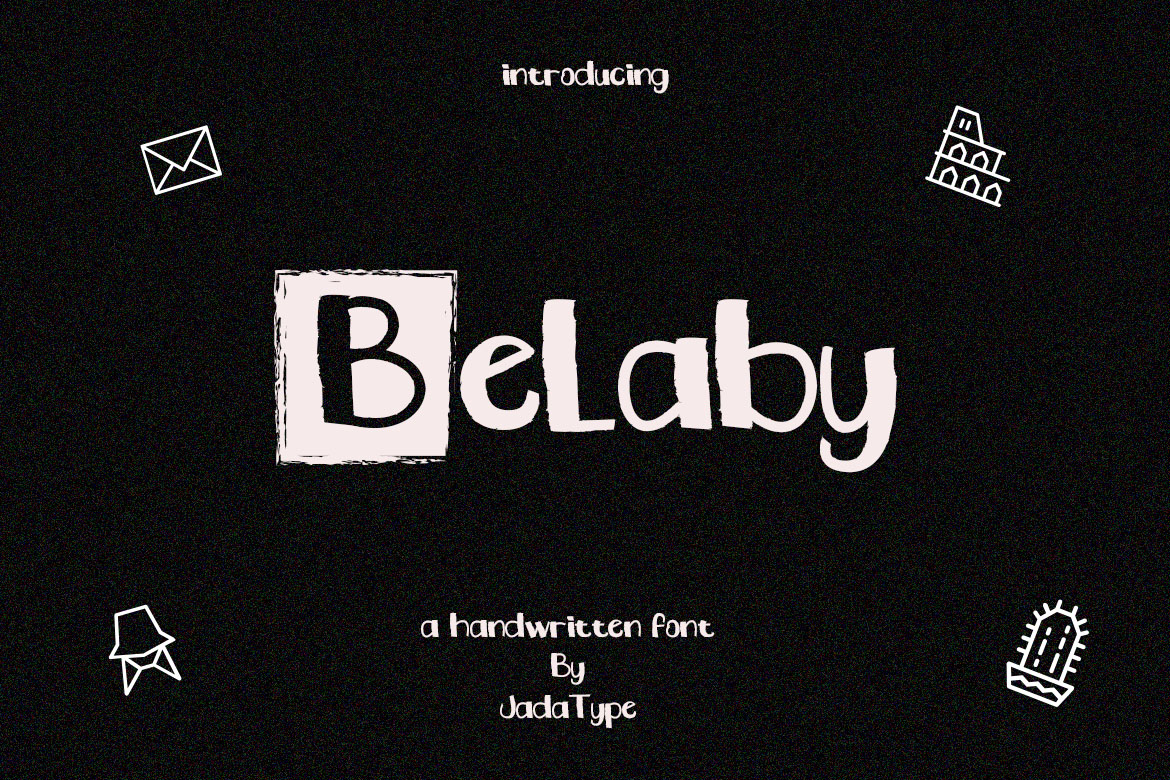
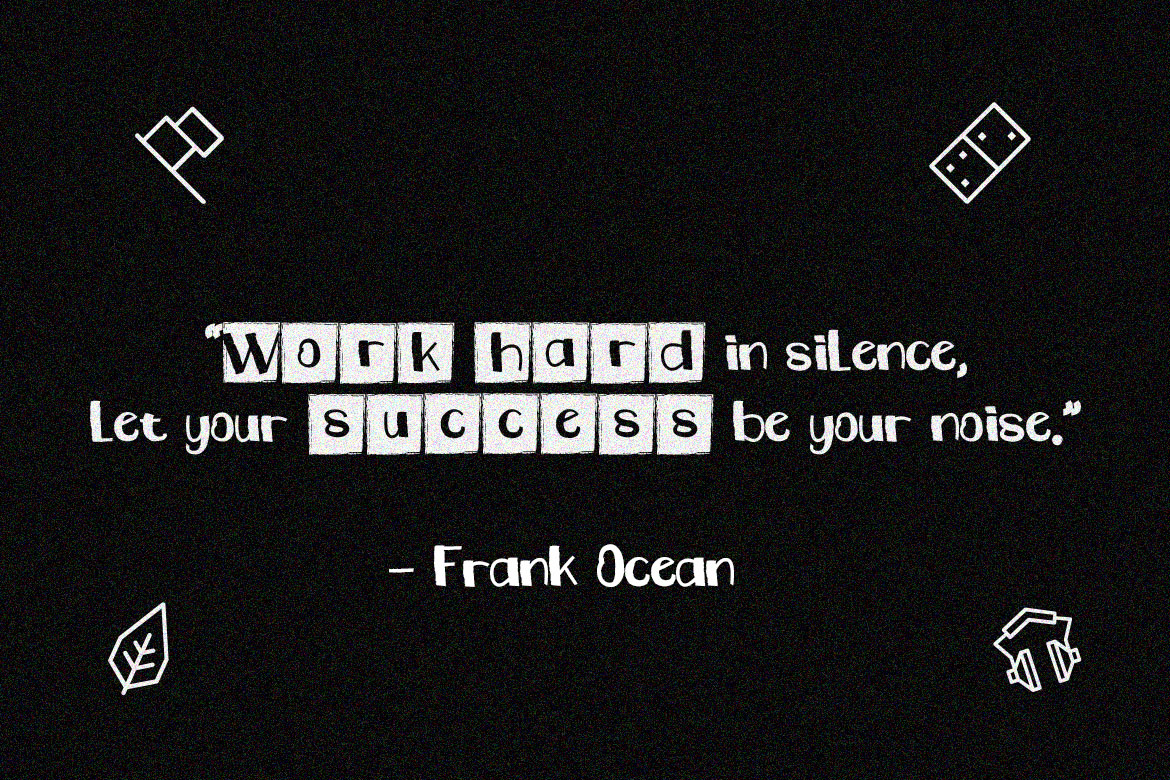

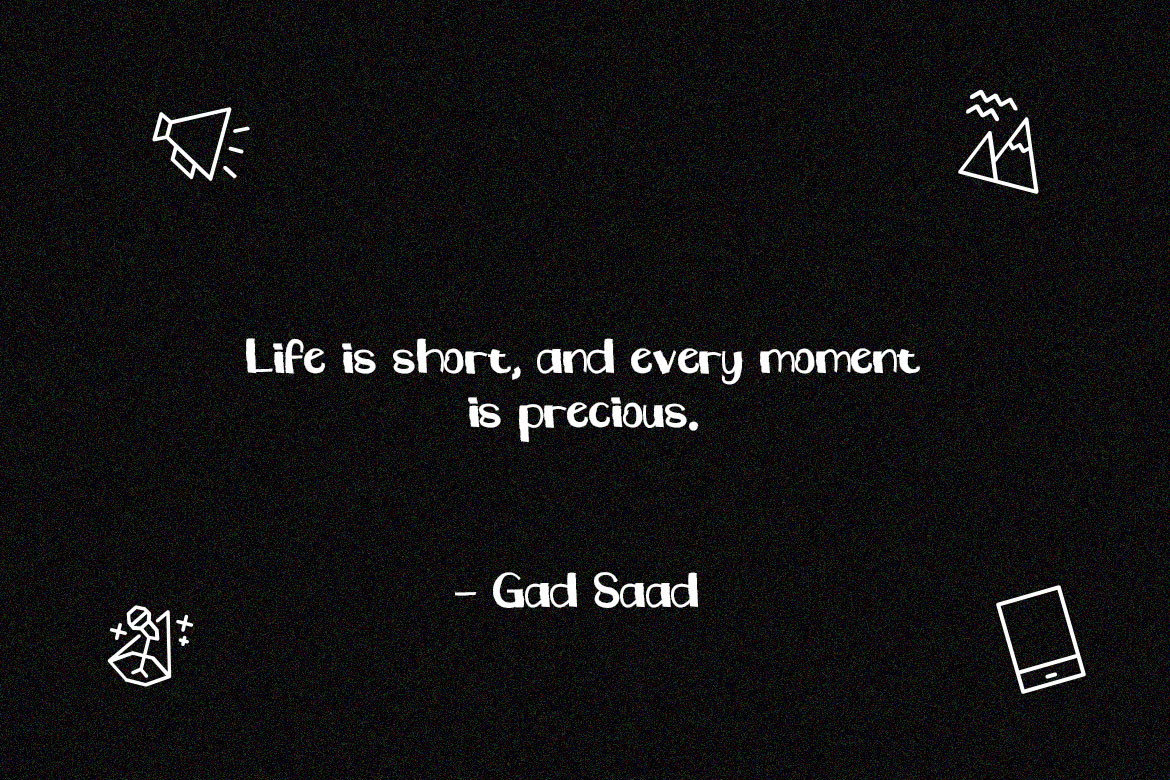
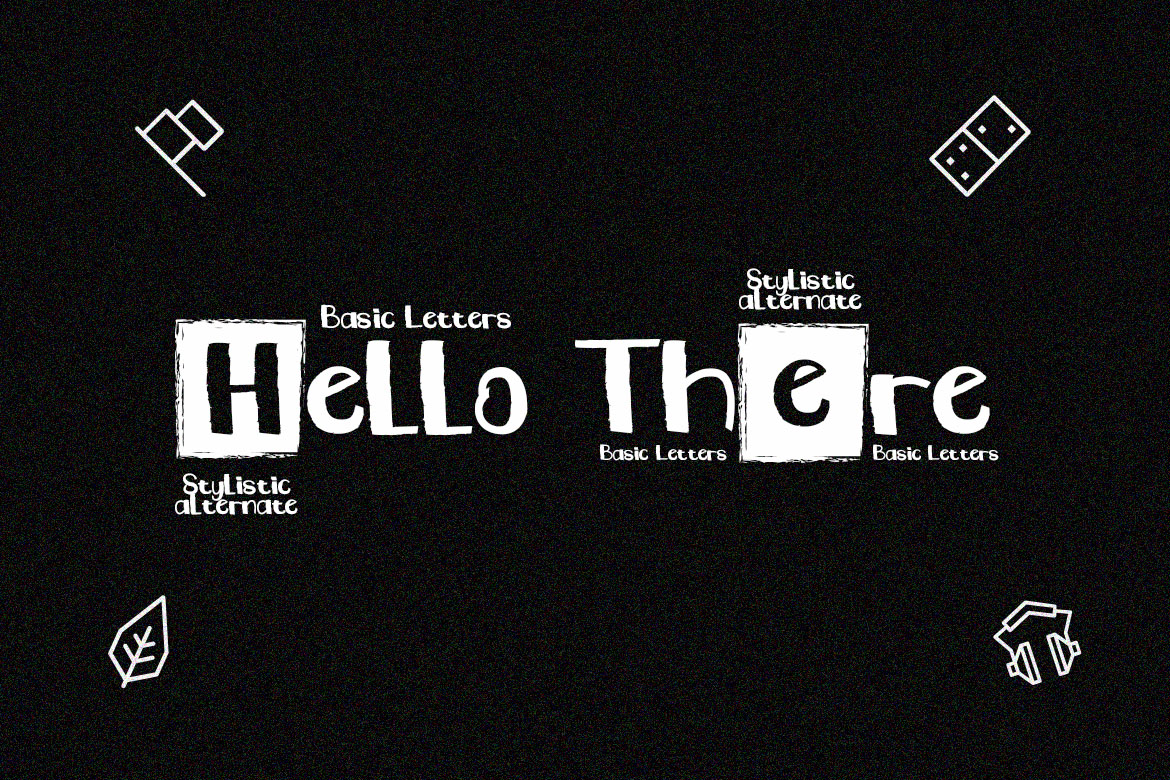
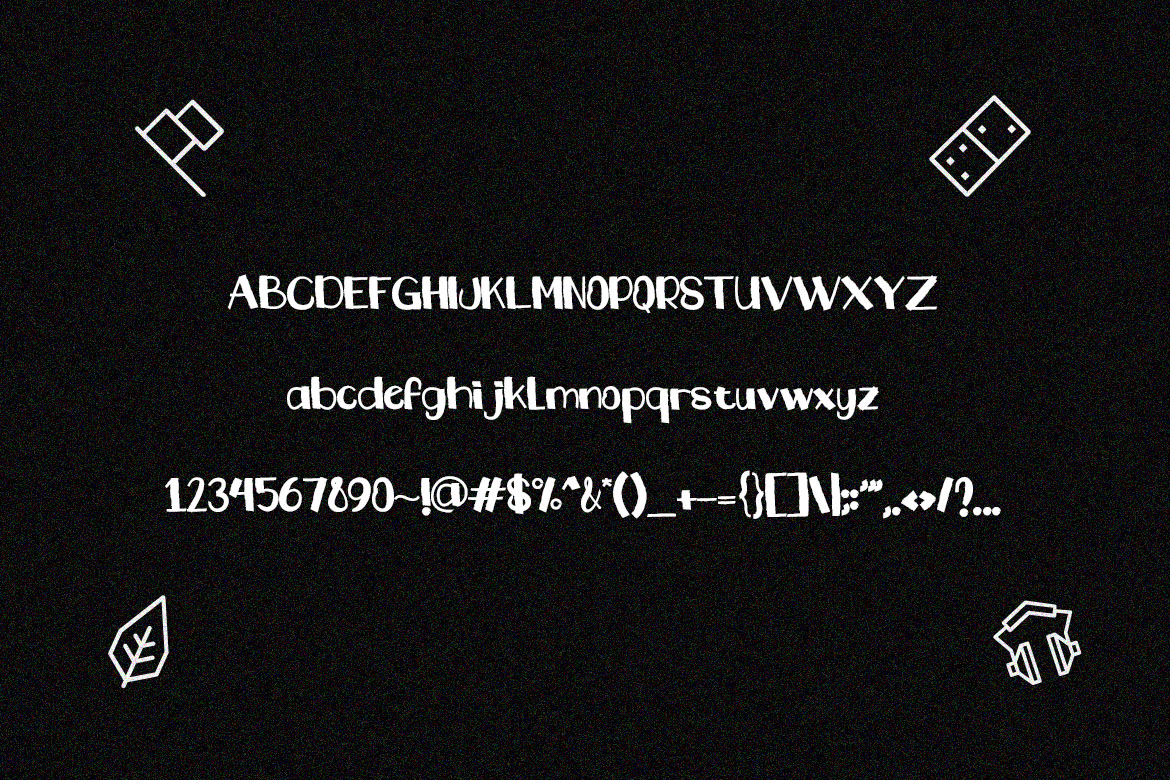
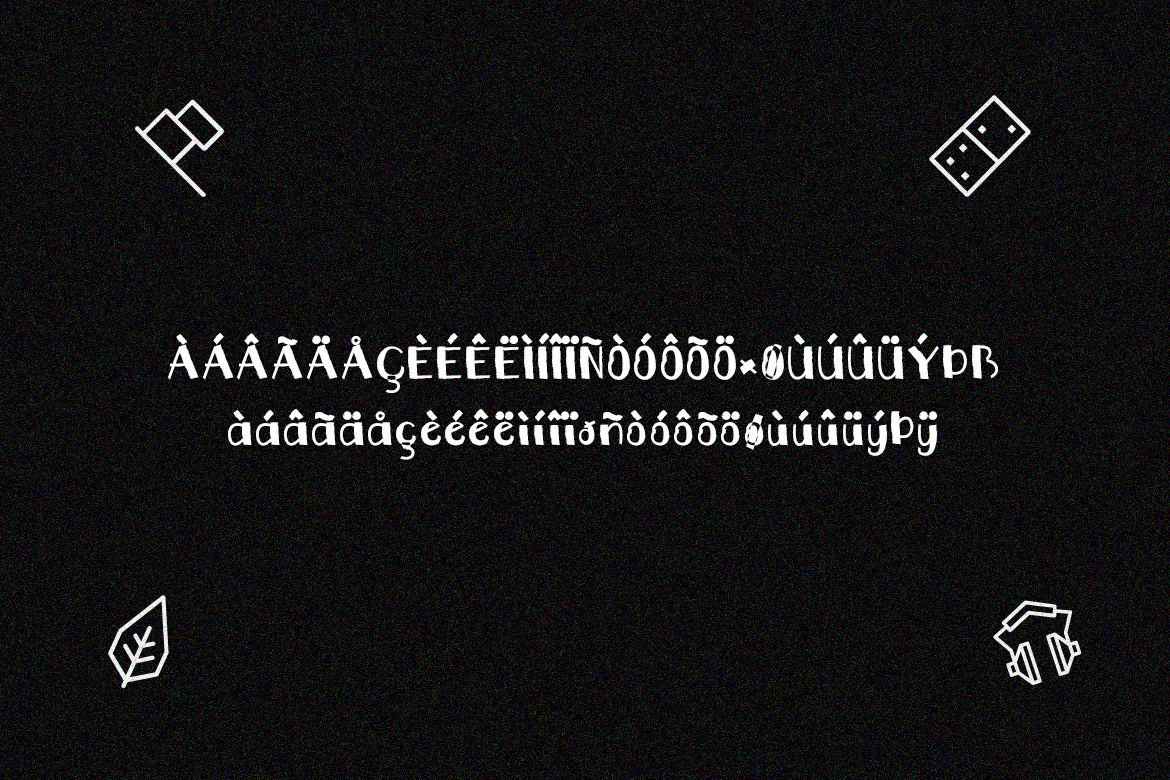
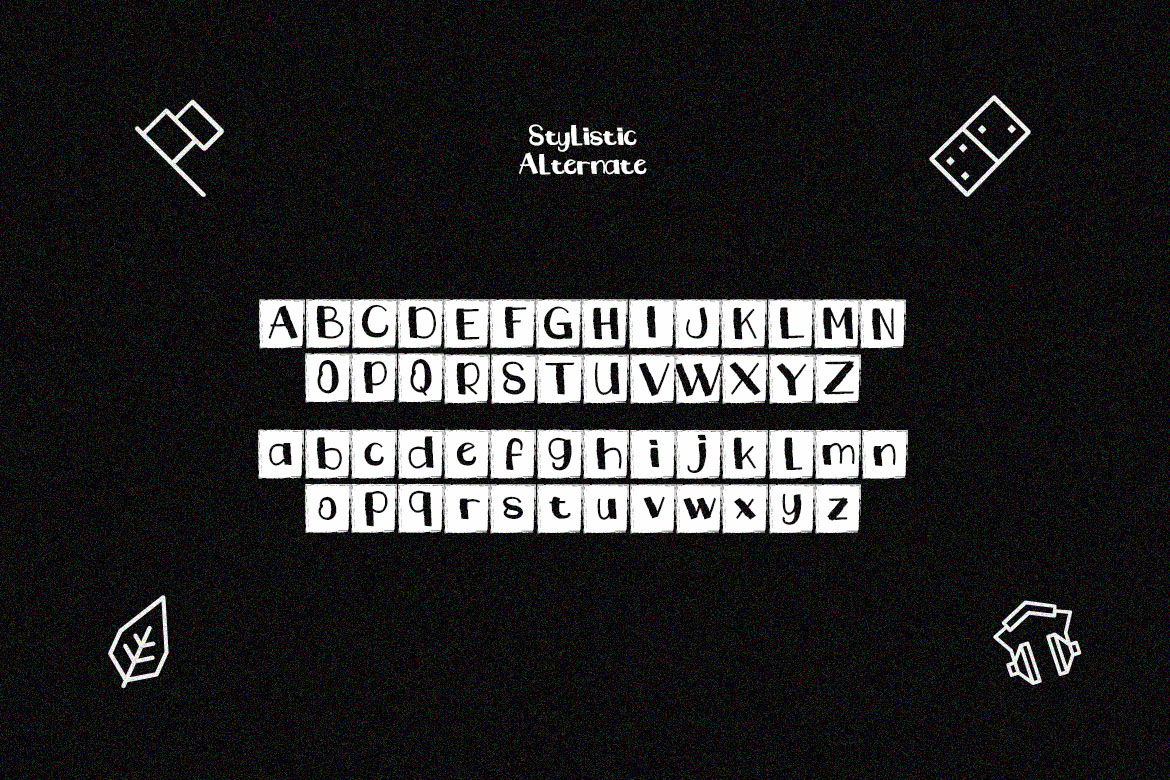
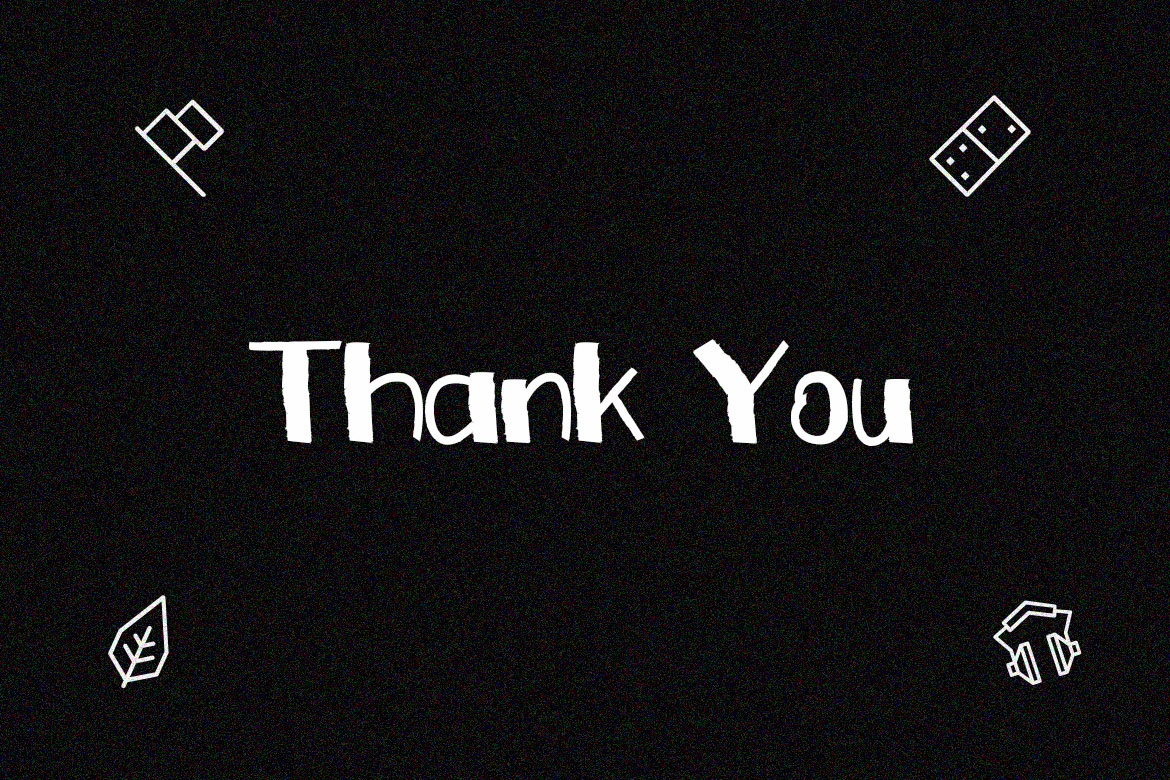
- Styles (1)
- Character Maps
- License




- Free for Personal Use
- Free for Commercial Use
- Modification Allowed
- Redistribution Allowed
Extended information
Designers Note
This font is for PERSONAL USE ONLY!, But any donation is very appreciated.
Paypal account donation for supporting us : https://paypal.me/jadaakbal
link purchase for FULL VERSION AND COMMERCIAL LICENSE.
https://www.creativefabrica.com/product/belaby/ref/236165/
and you can visit our store too:
https://www.creativefabrica.com/designer/jadatype/ref/236165
If you need a Custom/Corporate License please contact us at : [email protected]
Thank you
More link: https://www.creativefabrica.com/product/belaby/ref/236165/
Read more
Thank you for Purchasing this font!
This zip file contains TTF, OTF, and WOFF Files.
You can install TTF & OTF for your PC (in my case I'm using Windows) by right click then click install.
and WOFF Files to install the font on your website : https://fileinfo.com/extension/woff
About Installing fonts
MacOS = https://support.apple.com/en-us/HT201749
Linux = https://www.google.com/search?q=how+to+install+a+font+on+gnu%2Blinux
Windows = https://support.microsoft.com/en-us/help/314960/how-to-install-or-remove-a-font-in-windows
Ipad = https://www.google.com/search?client=firefox-b-d&q=how+to+install+font+on+ipad
Android Apps = https://developers.google.com/fonts/docs/android
https://developer.android.com/guide/topics/ui/look-and-feel/downloadable-fonts
To use the Stylistic Alternate (S.alt) features, following SS.01, SS.02 and so on,
You need to use applications that have OpenType features such as Adobe Family, Affinity and friends, Sillhouete Designer, etc.
How to use OpenType Font Features :
Photoshop = https://www.fontspring.com/support/how-to-access-opentype-features-in-photoshop
Illustrator = https://www.fontspring.com/support/how-to-access-opentype-features-in-illustrator
Affinity = https://affinity.help/designer/en-US.lproj/index.html?page=pages/Text/opentype_fonts.html?title=OpenType%20font%20features
Word = https://medialoot.com/blog/how-to-enable-opentype-features-in-word-photoshop-and-illustrator/
Feel free to ask us if you'd like to find out more about this font at: [email protected]
Thank you & Best Regards
Jadatype


Comments