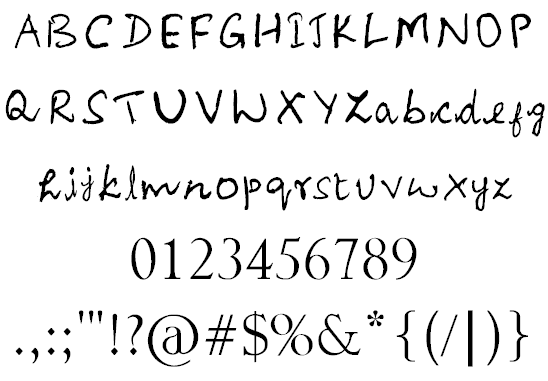
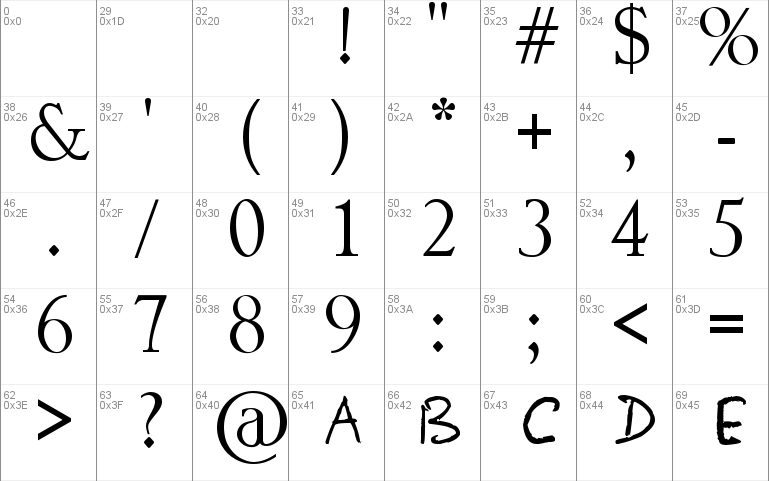
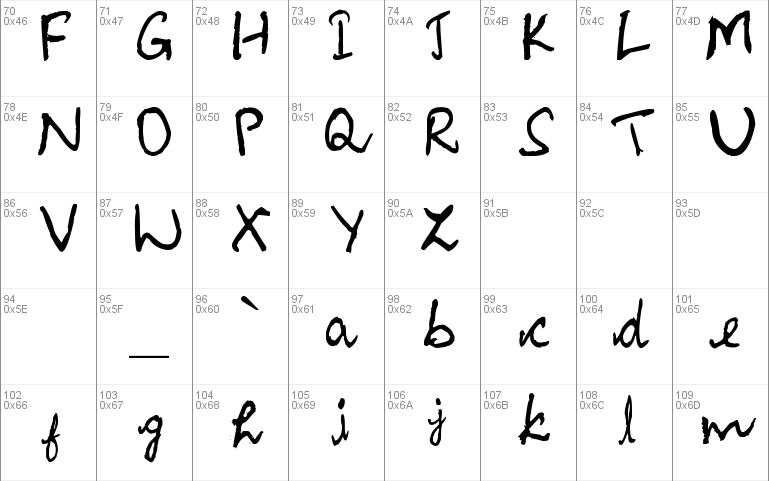
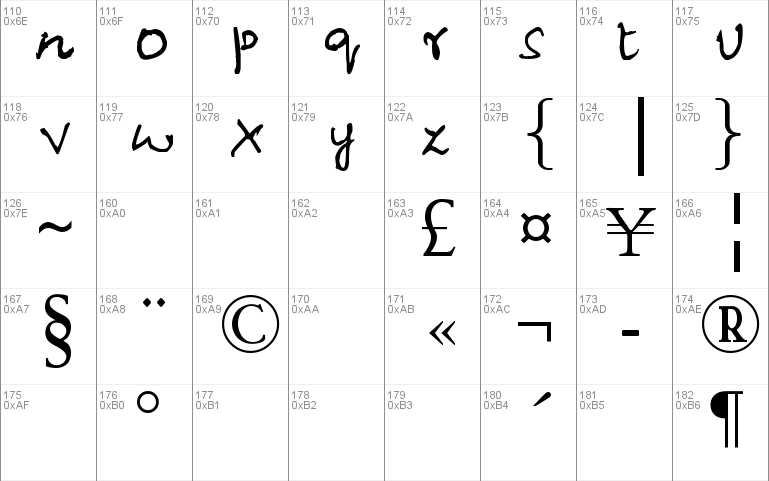
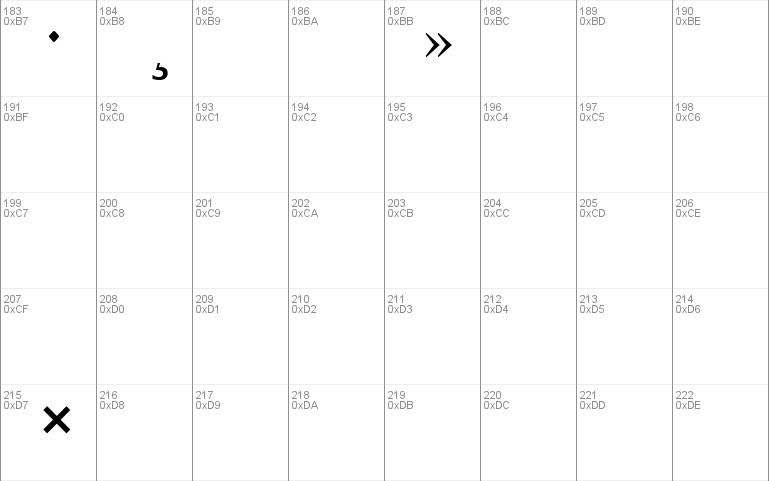
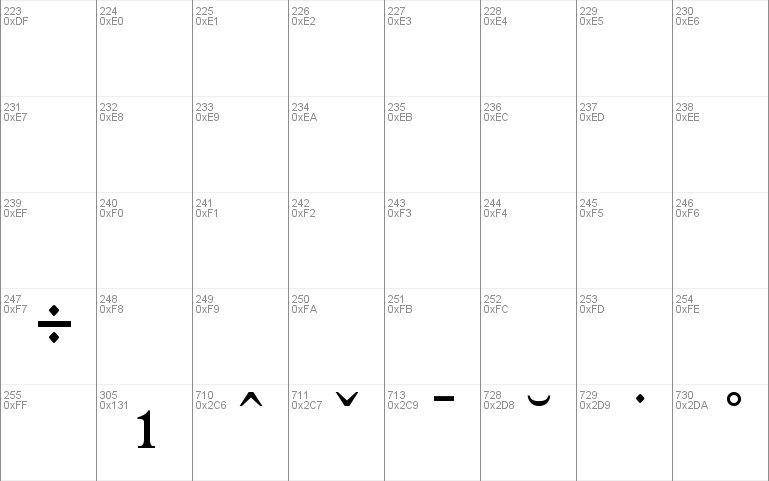
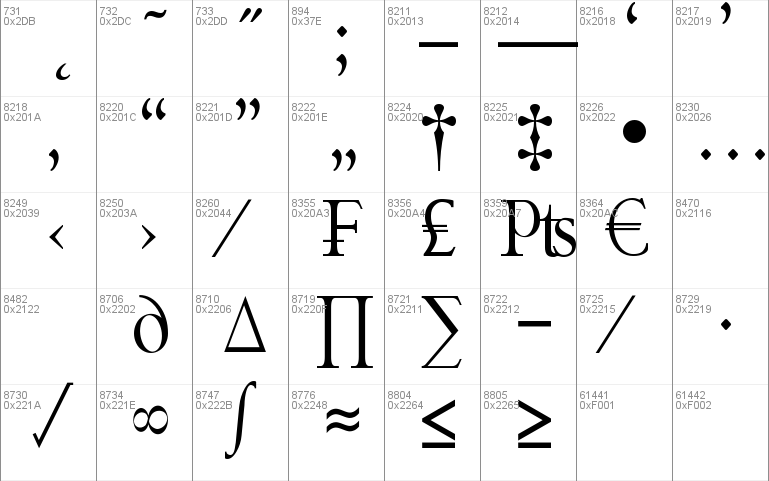

- Styles (1)
- Character Maps
- License







- Free for Personal Use
- Free for Commercial Use
- Modification Allowed
- Redistribution Allowed
Extended information
Akila font is a unique font which is designed based on handwriting of Akila Ananthanarayanan. It is an elegant font and is extremely useful while designing/creating pictures in photoshop. The font’s style give it the versatility necessary to meet any type of graphic design challenge — greeting cards, Posters, postcards,personal letters, gifts etc. Akila Font will give originality and a new look to your designs.
Read more
Akila font is a unique font which is designed based on handwriting of Akila Ananthanarayanan. It is an eligent font and is extremely useful while designing/creating pictures in photoshop. The font�s style give it the versatility necessary to meet any type of graphic design challenge � greeting cards, Posters, postcards,personal letters, gifts etc. Akila Font will give originality and a new look to your designs.
Installation and uninstallation of the font is also pretty simple and any average user should be able to install it. The fact that no expert knowledge is required to operate the font makes it more attractive. Find out how to install and uninstall fonts on windows from below.
How to Install Font on Windows Xp/Vista/7?
Open Fonts by clicking the Start button Picture of the Start button, clicking Control Panel, clicking Appearance and Personalization, and then clicking Fonts.
Click File, and then click Install New Font. If you don�t see the File menu, press ALT.
In the Add Fonts dialog box, under Drives, click the drive where the font that you want to install is located.
Under Folders, double-click the folder containing the fonts that you want to add.
Under List of fonts, click the font that you want to add, and then click Install.



Comments