
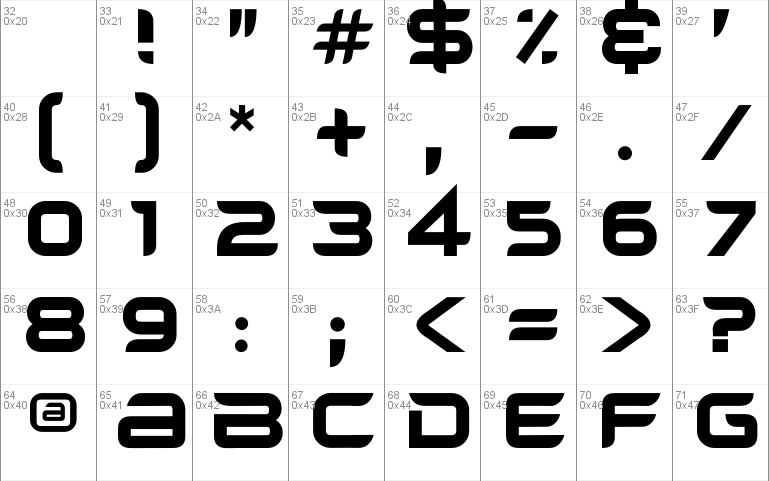
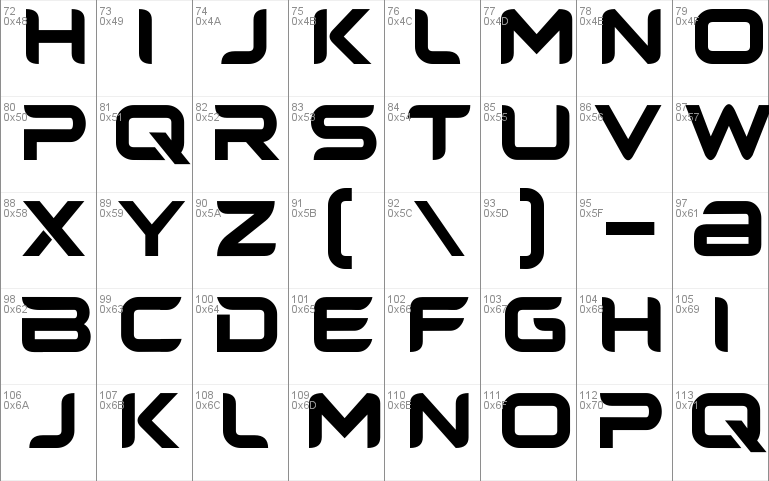
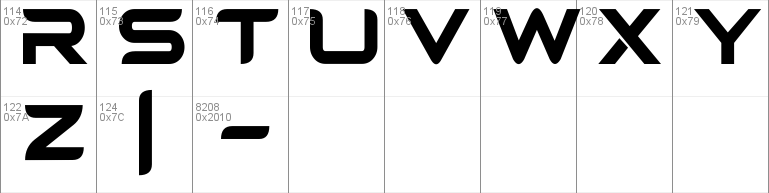
- Styles (1)
- Character Maps
- License



- Free for Personal Use
- Free for Commercial Use
- Modification Allowed
- Redistribution Allowed
Extended information
Headplane TrueType Font File
Font Character Sheets included, so you can see the shape of the font without having to install it first. in PDF format. Help file how to install fonts on your computer.
TTF | 38 Kb
Read more
Irisan means slices . this font inspired by pieces from the slices that cause effects that are very interesting.
With Character Set included! so you can immediately see the fonts before installing
Enjoy :)
-------------------------------------------------------------------------------------
Installing OpenType or TrueType Fonts in Windows
We recommend installing only one format � OpenType, TrueType, or PostScript � of a font. Installing two or more formats of the same font may cause problems when you try to use, view, or print the font.
1. Choose Start > Settings > Control Panel
Note: In Windows XP, choose Start > Control Panel
2. Double-click the Fonts folder.
3. Choose File > Install New Font.
4. Locate the fonts you want to install.
* In the Drives list, select the drive and the folder containing the fonts you want to install.
* In the Folders list, select a folder that contains the fonts you want to install. (Make sure you have unzipped them first.) The fonts in the folder appear under List of Fonts.
5. Select the fonts to install. To select more than one font, hold down the CTRL key and click each font.
6. To copy the fonts to the Fonts folder, make sure the Copy fonts to the Fonts folder check box is selected.
Note: If installing fonts from a floppy disk or a CD-ROM, you should make sure this check box is selected. Otherwise, to use the fonts in your applications, you must always keep the disk in the disk drive.
--------------------------------------------------------------------------------------------------------------------------------------------------------------------------------------------------------------------



Comments